SmartMusic is a newly redesigned platform available on the Google Chrome browser and iOS 9.0+. MakeMusic, Inc. SmartMusic (as opposed to “Classic” SmartMusic) was recently released January 16, 2019. SmartMusic school-funded pricing starts at $4/student/yr. (and $40/teacher/yr.), or student-funded versions are $40/student/yr. (pricing as of September 2019). smartmusic.com
Officially released in early 2019, New SmartMusic (“NSM”) is the successor of Classic SmartMusic (“CSM”).1Though the word “new” isn’t in the official title of the product, this article refers to the newly redesigned SmartMusic website as “New SmartMusic” to differentiate it from the “Classic SmartMusic” platform, which will retire on Aug. 31, 2020. It offers a web-based suite of music education tools beyond the scope of this review, which will specifically address using it to develop sight-singing skills. CSM’s virtues are well known to the music community and its impact on aural skills curricula has been described by a variety of pedagogues (see, for instance, Mariner and Schubert, 2017). Numerous excellent resources for instructors looking to adopt NSM into their own classes include a wiki that describes ways to incorporate it into the undergraduate aural skills and theory curriculum,2Accessible at: http://www.music.mcgill.ca/smartmusichub/index.php/Main_Page an active Facebook group of educators using it,3Accessible at: https://www.facebook.com/groups/teachingwithsmartmusic/ and a helpful SmartMusic online service desk and phone support staff.4Accessible at: https://smartmusic.zendesk.com/hc/en-us A comprehensive chart describing the differences between CSM and NSM can be found on the SmartMusic website.5Accessible at: https://smartmusic.zendesk.com/hc/en-us/articles/360026371533
New SmartMusic is a web-based program that can be used by instructors to improve students’ aural skills. While I use NSM for assessing sight-singing skills in my core ear-training courses, the wiki describes using NSM with other exercises, including harmonic dictation by ear. To use NSM, instructors first make a virtual class for students to join, and instructors must then create assignments within the website. Assignments in my NSM classes consist of melodies that I composed in graduated difficulty for students to sing over the four-semester curriculum (one can compose these melodies directly in NSM, or compose in any notation software and upload the MusicXML file). Alternatively, instructors may choose to assign melodies from one of the many NSM sight-reading method books (I recommend “90 Days to Sight-Reading Success”). Other options include assigning creative singing activities in NSM’s “The Listen-Sing Method” method book (created by Dr. Cynthia Gonzales), such as Echo Sings, N-back singing, and Canons.6Video tutorials for these exercises are accessible at: https://www.listen-sing.com/smartmusic-exercises Students complete assignments by the given due date set up in the website; assignments can be timed (where students have one chance to sing the melody after studying it after a short time) or untimed (where students can record the melody numerous times before submitting their best attempt). Shown in Figure 1, students receive immediate feedback when singing the assignment.
Instructors can choose from one of four grading algorithms ranging from “easy” to “strict tolerance.” I use “average tolerance,” though it sometimes penalizes students for taking a breath at the end of a note. Another issue is that when a student sings out of tune, NSM only shows in red the note that they sang closest to, and students aren’t offered specific feedback on intonation. And, when students accidentally sing the entire melody correctly but a half step too low, for example, NSM generates a grade of 0 percent. One benefit of the automatic grading algorithm is that NSM allows octave equivalence up to two octaves; thus students with higher voices can sight-sing melodies in bass or tenor clefs, for example, which is crucial when learning to read other clefs.
NSM requires internet access, something that not all students have, although, none of my students have had difficulties accessing it. Another downfall is that NSM’s gradebook does not integrate with gradebooks in Blackboard, Moodle, etc. It also does not assess MIDI input; something that CSM was able to do in the past.7See Callahan’s article on using CSM for keyboard theory instruction (Accessible at: http://www.mtosmt.org/issues/mto.15.21.3/mto.15.21.3.callahan.html). Overall, though, NSM offers students a way to assess their own aural skills in the privacy and comfort of their home, contributing to an atmosphere of inclusion (especially important to new freshmen with limited sight-singing experience). Both weak and strong students can learn from the program, and students seem to enjoy it!
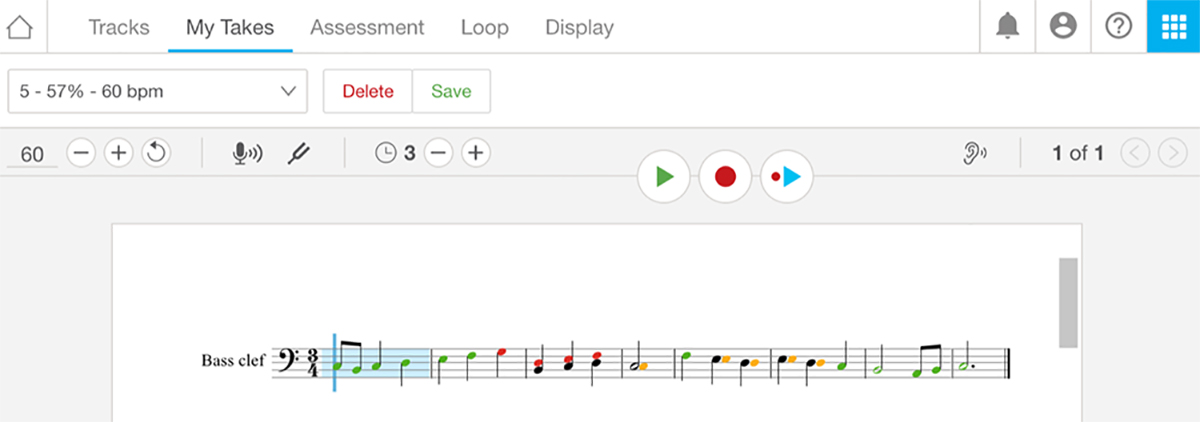
Figure 1: Interface of the new SmartMusic website after a student attempts to sing or play a melody. Green notes were sung/played correctly, red notes were incorrect (with red notes indicating that they were out of tune, as in m. 2, or performed up a third from the intended note as in m. 3), and yellow notes were the correct pitch but performed late. This performance earned a score of 57% correct (shown in the upper left corner of the figure).
Endnotes
1 Though the word “new” isn’t in the official title of the product, this article refers to the newly redesigned SmartMusic website as “New SmartMusic” to differentiate it from the “Classic SmartMusic” platform, which will retire on Aug. 31, 2020.
2 Accessible at: http://www.music.mcgill.ca/smartmusichub/index.php/Main_Page
3 Accessible at: https://www.facebook.com/groups/teachingwithsmartmusic/
4 Accessible at: https://smartmusic.zendesk.com/hc/en-us
5 Accessible at: https://smartmusic.zendesk.com/hc/en-us/articles/360026371533
6 Video tutorials for these exercises are accessible at: https://www.listen-sing.com/smartmusic-exercises
7 See Callahan’s article on using CSM for keyboard theory instruction (Accessible at: http://www.mtosmt.org/issues/mto.15.21.3/mto.15.21.3.callahan.html).
References
Callahan, Michael. 2015. Teaching and Learning Undergraduate Music Theory at the Keyboard: Challenges, Solutions, and Impacts. Music Theory Online, 21(3).
Mariner, Justin, and Peter Schubert. 2017. New Frontiers in SmartMusicianship. Engaging Students: Essays in Music Pedagogy, 5.
