Improving intonation using the Singscope iOS app. Singscope iOS app for iPhones (iOS version 8.0 or later on iPhones 5s to current), iPads (all iPad Air and iPad Pros), and the iPod Touch 6.1Because Singscope is exclusively an iOS app, Android users might consider Vocal Pitch Monitor for similar functionality or MeloCraft (although the latter does not have capability to import XML files). Springwell Music, LLC. Released February 16, 2015. Free for the basic version; $3.99 for all features (one-time fee, seven-day free trial). http://www.singscope.com
Singscope is an iOS app that can be used to record a single instrumentalist or vocalist and analyze the intonation. I recommend it to my ear training students as a supplemental app to use along with SmartMusic, because when SmartMusic marks a student’s singing as incorrect, it only shows the note that the student sang closest to, and when the closest note that they sang is the intended note, students do not receive feedback about their intonation (i.e., whether they sang sharp/flat from the intended note).2Readers may be interested in this description of using SmartMusic in the aural skills classroom: https://symposium.music.org/index.php/current-issue/item/11472-improving-sight-singing-skills-using-the-new-smartmusic-website Thus, students often report frustration when sight singing because they are not able to assess their intonation in a precise way (and sometimes cannot hear how they were incorrect). Singscope offers students a way to help with this issue.
The free, basic version of Singscope allows users to record themselves singing/playing and provides a clear graph of which notes were played. In Figure 1 below, I sang a C major scale and the yellow squiggly lines illustrate what I sang. My mostly flat yellow line on top of the grey C5 line indicates that the last note I sang was very much in tune and used very little vibrato. While Singscope does not provide exactly how many cents sharp/flat a note is (like in some other digital tuner apps such as Tunable, Tonal Energy, insTuner, Pano Tuner, Cleartune, and Vocalist Lite), this functionality is not as important to me as Singscope’s clear and uncomplicated visual representation of my intonation (rather than a dizzying array of letter names quickly changing on the screen in many of the tuner apps mentioned above).3While tuner apps also allow users to select other tuning systems, Singscope exclusively uses equal temperament. Furthermore, with the exception of Tonal Energy, these other tuner apps do not have the functionality to record one’s own performance and analyze the intonation. Singscope, in comparison, allows users to record to the limit of their own device’s storage; individual recordings can each last up to five minutes, and my students can then visually analyze their performance of a singing exercise. Students can also determine their overall progress by comparing recordings, and they can share their recorded audio file with their instructor.4The recording file shared from the app (*.singscope) is a ZIP file that contains CAF audio and some extra information files, including the MusicXML sheet music if used during the recording. The CAF file is Apple’s native audio format and can be played by iOS devices. In an email discussion with the app’s developer on May 15, 2020, I was told that the ability to share audio files directly would be included in a future app update. Because Singscope can be used on one’s phone, many of my aural skills students find it very helpful when preparing singing assignments, as it is a portable tool that can be used in the practice room and beyond to develop good intonation.
The $3.99 upgrade eliminates advertisements, provides major key vocal warmups to sing/play along with (there are no minor key warmups), and the option to upload one’s own XML files to perform with (the app works best when the XML file is saved in MuseScore). Users can also modify the tempo, key, and octave of melodies uploaded as XML files (one would click on the two eighth notes in the bottom right corner of Figure 2 to do this). Finally, students can choose to display fixed-Do or moveable-Do solfège syllables in a major or minor key within the app. For example, Figure 2 displays moveable-Do syllables in E-flat major on the right-hand side of the pitch graph.
Overall, Singscope offers users a tool to improve both intonation and sight-singing abilities. It is an easy-to-use app that those of us faced with teaching remotely during the COVID-19 pandemic might incorporate in an online ear-training course. In addition to its uses for aural skills students, instrumentalists can use it to learn more about their intonation in a particular range of their instrument and vocalists may use it to study their vibrato. The app’s website offers a helpful user guide with regular updates. Someone has always responded to me within 24 hours when I’ve made requests in the app feedback section and the suggested modifications to the app were included in the next app update.
Figure 1. A screenshot of Singscope from the reviewer’s iPhone after singing a C major scale.
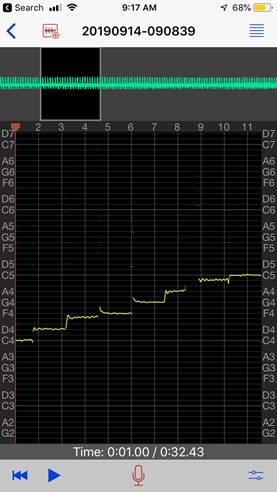
Figure 2. The user interface when singing an uploaded XML file (the score is at the top, the teal lines on the pitch graph are the notes to sing, and the yellow lines are what I sang when recording).
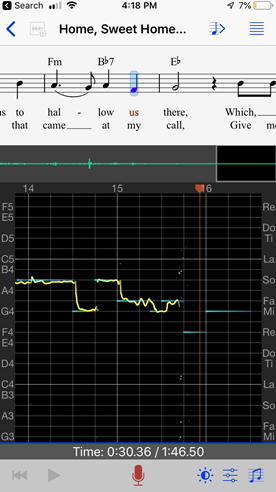
References
Brown, Jenine. 2020. Improving Sight-Singing Skills using the New SmartMusic Website. College Music Symposium, 60(1).
Endnotes
1. Because Singscope is exclusively an iOS app, Android users might consider Vocal Pitch Monitor for similar functionality or MeloCraft (although the latter does not have capability to import XML files).
2. Readers may be interested in this description of using SmartMusic in the aural skills classroom: https://symposium.music.org/index.php/current-issue/item/11472-improving-sight-singing-skills-using-the-new-smartmusic-website
3. While tuner apps also allow users to select other tuning systems, Singscope exclusively uses equal temperament.
4. The recording file shared from the app (*.singscope) is a ZIP file that contains CAF audio and some extra information files, including the MusicXML sheet music if used during the recording. The CAF file is Apple’s native audio format and can be played by iOS devices. In an email discussion with the app’s developer on May 15, 2020, I was told that the ability to share audio files directly would be included in a future app update.


