First version released in 2014 updated in 2020. Formerly free but new price structures began on Jan. 1, 2021. https://jamkazam.com
In this time of unprecedented crisis, the connection between students and teachers is undoubtedly difficult as the inability to read body language and hear playing in real time is lost in a Zoom session. An online tool that makes this possible again is JamKazam, a live music platform and social network for musicians.
At this time, JamKazam’s structure allows 2 to 8 band/ensemble members to play and practice together in real time. While the teaching world has embraced Zoom as the go-to class and meeting platform, it cannot compete with a dedicated music program such as JamKazam due to latency issues. JamKazam’s features include solo practice with tracks, recording, performing live concerts for the public, joining a jam session, locating local musicians, and multi-user video integration.
Set up was tricky upon initial use, so we encourage readers to consider a few basic setup tips. First, an ethernet connection is required. Wi-Fi is not fast enough, so you will need a computer that has an ethernet port (Mac OS10.8 or higher or a PC running Windows 10). Unfortunately, iOS devices, Android, and Chromebooks are not supported. Second, it is recommended to purchase a basic audio interface (which starts at about $40) to improve sound quality, though the mic and speakers on your laptop will suffice. Good headphones are also a requirement if you are using an acoustic instrument (using headphones avoids feedback).
A side note is that this software is not currently COPPA compliant when working with students under 18. Instructors need to be careful to set sessions to “private” during the setup to avoid random adults joining in your session. This is critical due to the ability to share audio, video, and text chat. The private session is the first option available and is recommended for use as an instructor with a student. Within this session (see Example 1) you have the ability to adjust session settings, play along with backing tracks, and play in that session by yourself.
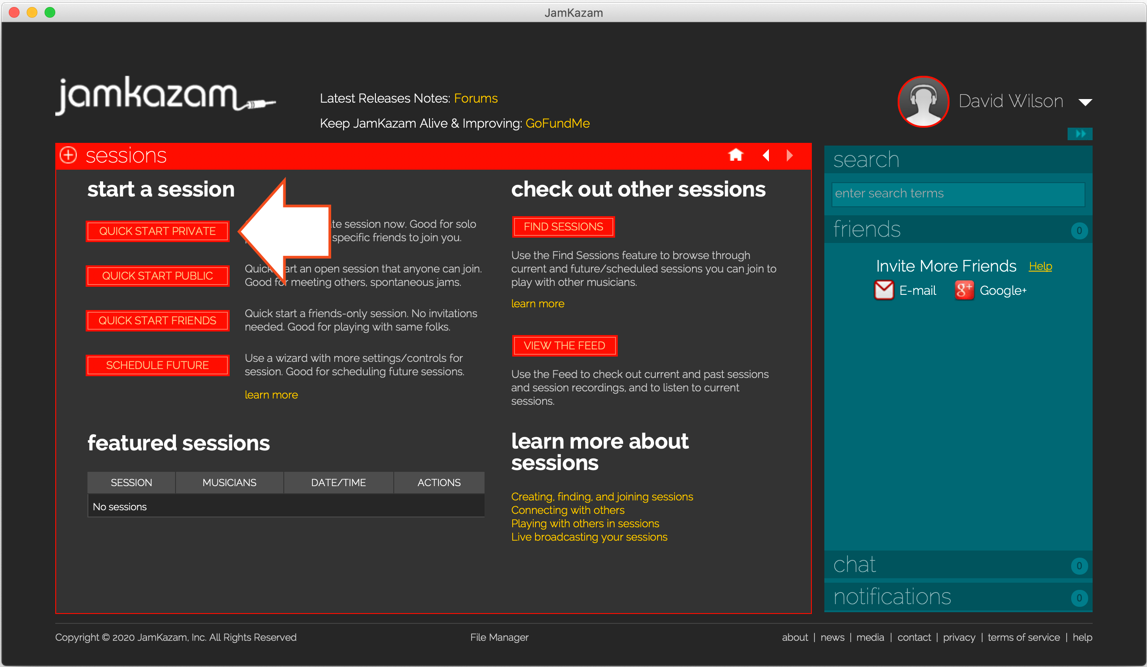
Example 1. Starting a JamKazam session.
If you want to invite another person to join your session, you must first become “friends” with them within the program. Once they accept your connection requestion, you can then invite that person into your session (see Example 2).
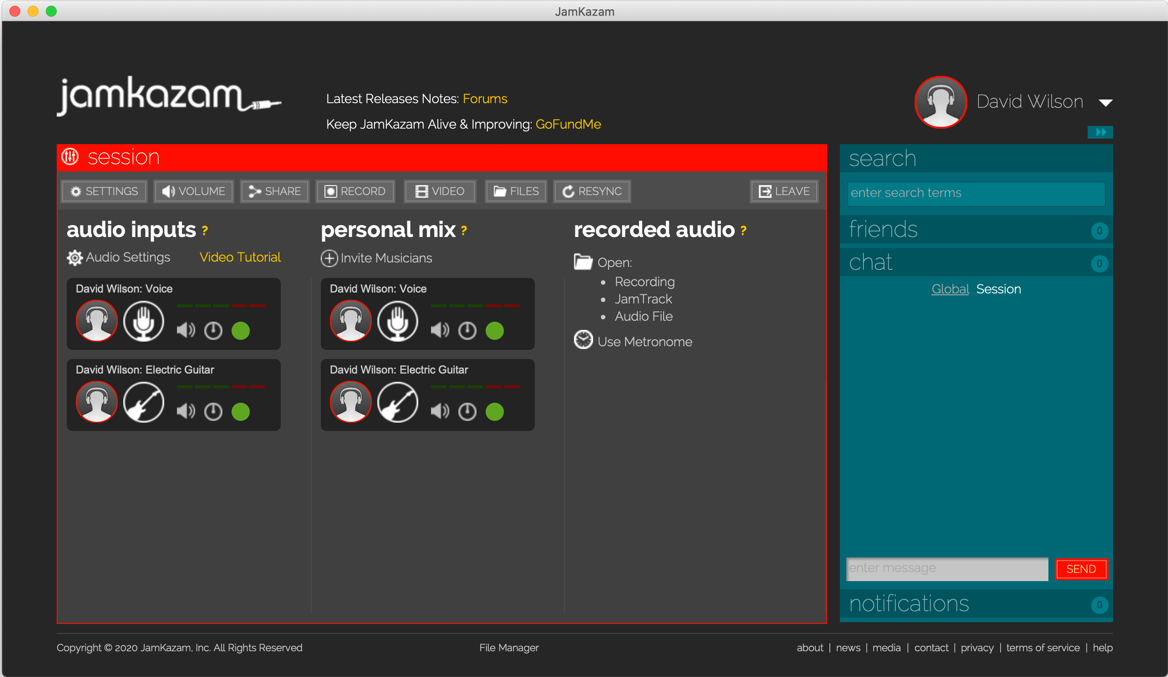
Example 2. Main Screen Showing Personal Controls for a Basic Session (each band member is added under personal mix)
JamKazam requires a paid subscription; there is a 30-day trial period with 4 different plan options that vary according to number of users, a video or audio-only setup, number of hours you can use the software, level of streaming quality, and level of video resolution. We recommend the video feature as it greatly improves the session.
Due to the unwritten, but user-tested ability of the software to not be able to support more than eight people at one time, the program is best used for smaller groups, ensemble breakout rehearsals, and especially in a private lesson situation where the student and instructor might be able to play duets together. It brings back a sense of familiarity and connection that can make more meaningful connections and a better educational experience between musicians.
In summary, we highly recommend this product, especially in the age of remote learning and performing, and look forward to more improvements and additions in the future as it converts into an optional paid subscription with advanced features.


