First released in 2014. Also, available for mobile devices. www.Bandlab.com.
BandLab is a free digital audio workstation capable of sequencing, recording, editing, mixing, sharing, and publishing audio projects. The most identifiable strengths of this program are related to its accessibility. As a cloud-based program, it can be used online with a browser from any device that can connect to the internet (Google Chrome recommended). It includes a novice-level user interface, and it contains some unique features that may also appeal to music production specialists. In my own work as an educator, I have used it with K-12 music teachers, college professors, and music production majors.
BandLab is an excellent low-tech solution for audio and music production. It has an extensive library of factory loops and an intuitive drum machine that are well suited for beginning composition and arranging projects. The sequencing capabilities are comparable to desktop programs, allowing users to perform with virtual instruments in real-time on the computer keyboard, an external MIDI controller, or through entering in notes manually. Recording audio is quick and simple with the built-in microphone or an external microphone connected to an audio interface. There are even specialized audio tracks designed to handle live input from guitars and basses complete with built-in tuners.
It is easy to produce a professionally sounding finished product in BandLab. There are a number of standardized effects that can be applied individually or through multi-effect presets (e.g. blues warmth, major grunge, deep space). While production specialists will miss the control of a dedicated mixing interface and the ability to apply automation to any parameter, it is possible to export stems (individual tracks as separate audio files) to process elsewhere. Mastering is limited to three settings after the mixdown is complete (CD Quality, Bass Boost, Enhance Clarity). While this level of production is adequate for the novice and intermediate user, some may want to mix outside of BandLab.
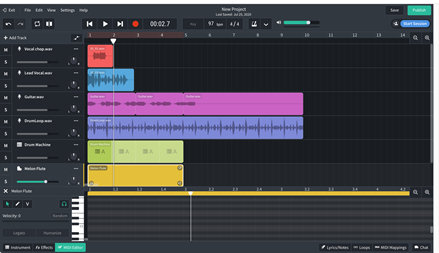
Figure 1: BandLab Mix Editor Interface
The most appealing features of this program are related to the flexible nature through which users can interact with each other. Artists can invite anyone to join and collaborate synchronously or asynchronously within a session. Once a track is finalized, it can be published and shared with a community of over 18 million BandLab users. Each artist has a personalized feed to which they can post comments, share audio, follow others, and create playlists. There is also an education account, ideal for children under thirteen. Teachers simply create a classroom page and invite students to join. Once in the classroom, students can use all of the production features behind this closed wall, but their information is not shared and they cannot use the social functions (COPPA compliant).
As a browser-based DAW, there are some drawbacks. BandLab is limited to fifteen tracks and the playback speed is impacted by your network connection and cpu processor speed. In regard to the latter, my students and I have experienced delays while composing in real-time with three people in a session over a wireless network. However, the mobile version offers a more robust work environment and includes a few extra features, most notably an auto-tune emulator.
As a free platform, BandLab is an excellent gateway into music production. I highly recommend it to K-12 music teachers and students, and all casual music makers. While the experienced music technologist will miss some of the advanced capabilities of desktop DAWs, the ease of use and collaborative potential make BandLab an extremely powerful and accessible resource that brings music production to all.


