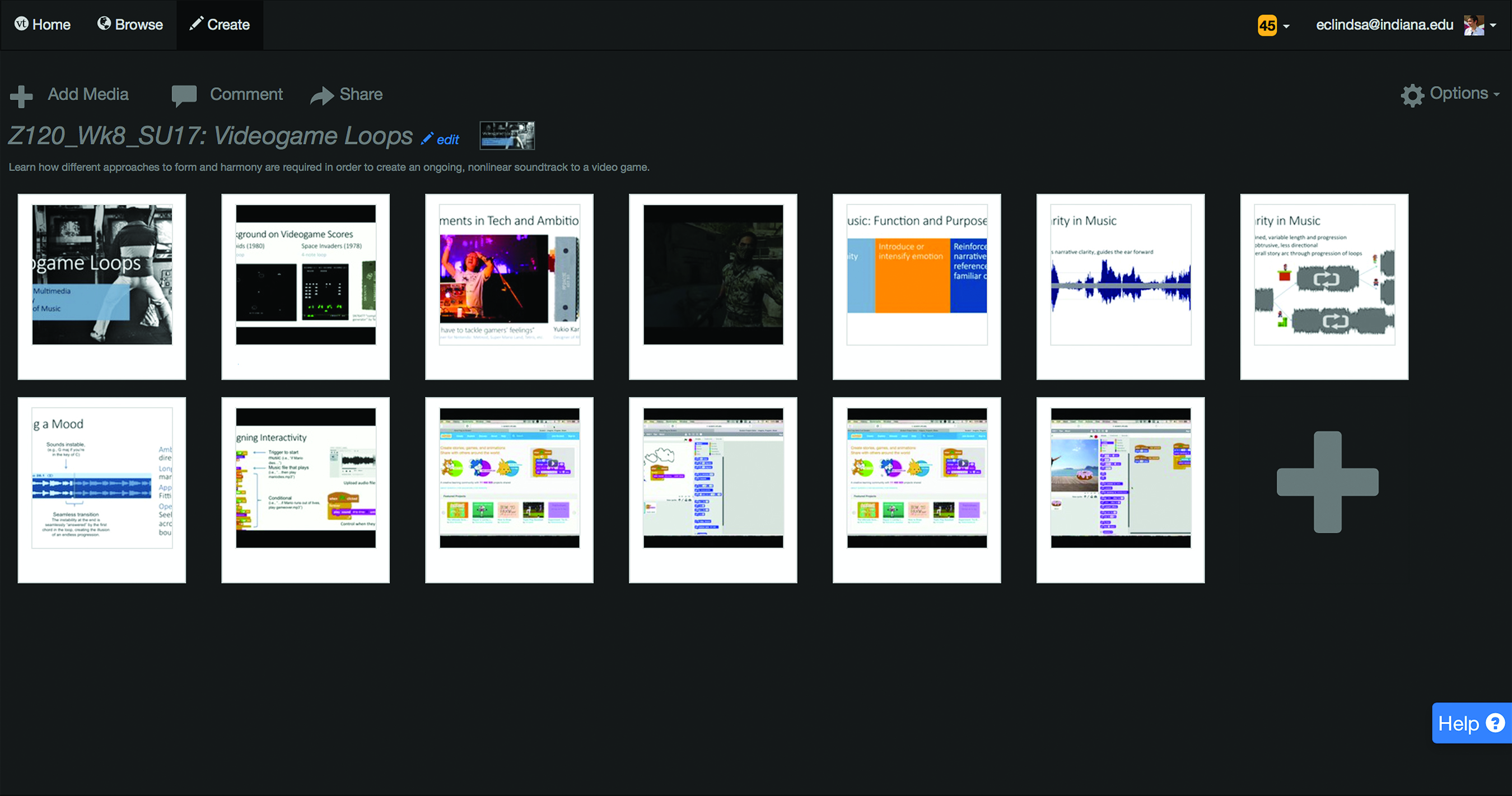VoiceThread: Online Learning Platform. Application for asynchronous, interactive classroom conversations. http://voicethread.com. K-12 School License, $450/year for 350 students; Higher Ed Single Instructor License, $99/year; Higher Ed Site License, starting at $2500.
Students thrive intellectually when their understandings are challenged and clarified through dynamic classroom discussion. Online instructors often struggle to recreate this rich space for peer exchange when students are distributed and, in many cases, asynchronously accessing course material. VoiceThread, a cloud-based presentation platform, addresses this challenge by giving students a multitude of ways to ask questions of course content, and each other, through ubiquitous text, video, audio, and media commenting capabilities.
Creating and commenting
Instructors can create media-rich, interactive presentations by dragging-and-dropping slides, images, videos and more into a web browser (fig. 1). From within the browser, instructors can easily record voiceover using their computer’s built-in mic, embed hyperlinks, and annotate slides with an onscreen pen, similar to how they’d use a laser pointer in the classroom. When a presentation is ready, instructors can share the presentation with others using a weblink.
Figure 1: A sample VoiceThread lecture, comprised of six narrated slides and seven edited videos.
What makes VoiceThread stand out from other modes of asynchronous online instruction is the intuitive, powerful commenting functions that allow viewers to ask questions at any time in a presentation. When they have an idea to share, students can comment using a microphone, webcam, media upload, phone, or textbox, which will appear at corresponding parts of the presentation beside the participant’s name and headshot. Not only does this help privilege more intuitive ways of communicating beyond print, but also gives students in an asynchronous course a better understanding of who their peers are.
Furthermore, because comments are viewable by everyone viewing the presentation, students are able to respond to their peers’ ideas in a way that more closely mimics the interactive nature of in-person classroom conversation. This is especially helpful in a music course when the media upload comment function is used by students to share recordings (e.g., compositions, exercises) with each other within the course of a lecture.
Integrating VoiceThread
VoiceThread can integrate directly into a course’s Learning Management System, making it easy for instructors to assign grades to student participation, as well as browse comments per student in the instructor dashboard. Students can receive a grade for watching a VoiceThread, leave a required number of comments, or by creating a VoiceThread of their own. Instructors can assign grades to a student from within VoiceThread and it will seamlessly feed into the course’s LMS gradebook, giving instructors great flexibility in how they want to integrate VoiceThread into other course activities.
Conclusion
At its best, online learning allows distributed populations to connect to information, and each other, in authentic and consequential ways. VoiceThread helps fulfill this promise by giving participants a way to present more of themselves in an asynchronous class, bringing a refreshing civility and richness of discourse than what is often found in online discussion forums, which do little to represent the faces behind the words.