Flat: Online collaborative music notation software. Cloud-based notation tool. Launched 2015. https://flat.io Pricing: Free (limited access), Monthly subscription $6.99, Annual $49, Personal Continuing License $149. Custom Site License: a one-year license can be purchased with a minimum of 51 users ($76.50). Total cost per person with the minimum user site license is $1.50.
Flat is a powerful cloud-based notation editor that is easy to learn and accessible to various levels of student learners. Flat possesses a variety of functionality advantages that some of its competitors lack. First, it features synchronous communication so that students can compose together in real time. Second, it seamlessly connects with Canvas1Flat connects with Canvas as an external tool by using Learning Tools Interoperability (LTI). You may need to contact your institution’s information technology office to activate Flat as an external tool. and Google Classroom, which is an advantage for many of today’s online music instructors. Third, students can work with a variety of devices, including web browsers, tablets, and smartphones. Finally, students can work offline and when they reconnect to the internet their work is updated to the cloud.
Notation input is quick and efficient through the drop-down menus at the top of the score input page (see Example 1). I’ve found that most MIDI devices are immediately recognized by the program, and real time or step-input is possible with a MIDI keyboard. Flat allows users to integrate with Virtual Studio Technology (VST) audio plug-in software to hear quality audio versions of their scores.
Flat for Education, a component of the program, enables teachers to provide collaborative online scoring opportunities for students. Teachers can construct a Google Classroom for many types of music courses (e.g. arranging, composition, theory) and then quickly post assignments that allow students to create and share scores together. Assignments will appear in Google Classroom as initial posts and completed assignments can be immediately shared. Since Flat integrates with Google Classroom, tools such as Google Docs, G Suite, and Slides are available for communication. Flat is compatible with a several Learning Management Systems.2For a list of compatible LMSs see https://flat.io/edu#works-with.
Many of my students are music teachers completing graduate degrees in music education. They find Flat very helpful in working with their younger pupils because of its interface simplicity and ease of operation. Users can drag notation into the score without learning the system of notation input needed to work with Finale or Sibelius. Their students cannot be expected to purchase expensive and comprehensive notation software that can be difficult to learn and explain. Flat is compliant with Children’s Online Privacy Protection Act (COPPA) and Family Education Rights and Privacy Act (FERPA) standards, so personal information is not shared or compromised. The platform also enables instructor online supervision and the opportunity to provide instantaneous comments. Although ideal for younger students, those teaching college-level nonmajor music students (e.g. general studies classes) might also consider Flat to offer simple composition opportunities for students with limited musical background and notation skills.
Flat is a newcomer to the online notation field and presently is not as comprehensive as Noteflight. However, the developers are continually adding new features and refining its possibilities. With frequent updates, Flat is continually increasing its power to be included as a member of the online notation editor community.
The free version limits users to 15 scores, but it includes most of the basic features for effective notation input and score creation. Finally, “Flat Power” (premium version only) includes many additional features such as varied fonts (Kodály symbolization, custom beaming, and swing), custom instrument access (esoteric percussion instruments), and advanced audio output features.
Example 1. Sample screenshot of the Flat interface
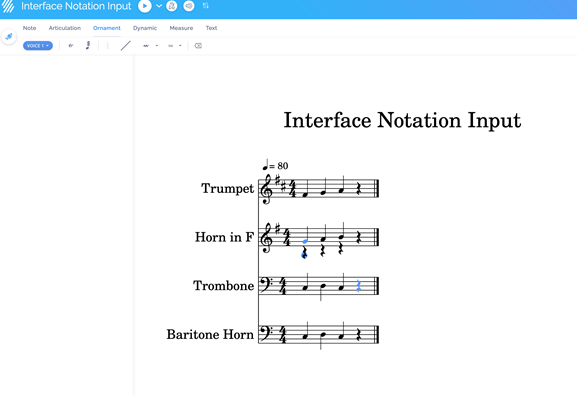
1. Flat connects with Canvas as an external tool by using Learning Tools Interoperability (LTI). You may need to contact your institution’s information technology office to activate Flat as an external tool.
2. For a list of compatible LMSs see https://flat.io/edu#works-with.
