FilmoraGo Video Editing App for Mobile Devices: A User-Friendly, Portable Tool for Musicians.
App for iOS/Android. Version 6.5.3. System Requirements: iOS 12.0 or later, 164.5MB system memory. Latest update November 2021. Free version or FilmoraGo Pro Unlimited Subscription for $6.99/month, $32.99/year, or $59.99 one-time purchase. https://filmora.wondershare.net/filmorago-video-editing-app
FilmoraGo is a straightforward, easy to use video editing app that gives a user-friendly experience for on-the-go, creative results. With more mobile devices capable of recording high-quality video, the FilmoraGo free version allows users to complete basic post-production editing with minimal video editing experience.
The app’s home screen has options to create new video projects, drafts of current projects, templates, and a “Materials” section that includes: Effects, Transitions, Stickers, Music, Templates, and Filters (Figure 1). These preset materials are creative additions to videos, particularly those intended for social media.
Creating a new project is simple with three options: Camera, + New Project, and Template. Users can record directly into the FilmoraGo app using the mobile device’s camera and audio by selecting “camera” on the opening screen. This in-app video recording offers options to record in single or multiple cameras, apply filters, retouch image and contrast, adjust facial features, and add prop images.
Alternatively, video from your device’s library, Facebook or Instagram accounts, and Google+ can be imported by selecting “+ New Project.” All library videos populate on the next screen (the device’s access settings prompt changes if needed). After importing selected videos, users can add design features like transitions, visual and audio effects, text, and more.
Selecting “Template” gives users preset templates for videos specifically designed for Instagram or TikTok. Many of these templates include pre-loaded music, text, and backgrounds. Because this music will replace or overpower any original audio, these templates are best for brief marketing videos. To create similar videos with original audio included, users will need to combine design elements from scratch with the “+ New Project” start screen and preset Materials.
FilmoraGo’s basic editing capabilities include trimming, splitting, cropping, and adding transitions to videos. These functions are user-friendly and located at the bottom of the workflow screen (with the exception of trimming, which is controlled by dragging endpoints of the video to the desired start/end locations). See basic editing functions in Figure 2.
As in most video editors, which operate with a horizontal additive timeline, transitions can be added at the intersection of adjoining clips. Clicking this intersection opens transition options. Experienced users can select the desired transition first and then import two or more videos. These visual transitions are engaging, polished, and easily incorporated.
Adding design elements like text, background, and colors are simple and effective (Figure 3). To combine videos, users can go to the PIP (picture in picture) function, select desired videos, and crop/drag them to position around the screen as shown in Figure 4. Syncing audio, however, is challenging. Although music from any video in the user’s library can be added to video projects as independent audio files, the audio waveform view is small and only available on these imported audio files, not on imported or pre-loaded video files. (Figure 5).
The free version of FilmoraGo exports up to 1080p (HD) and 60 fps. The Wondershare FilmoraGo watermark can be removed and higher resolutions can be accessed by upgrading to FilmoraGo Pro for a subscription fee. The subscription includes more preset filters, stickers, and music downloads. Videos export directly to the video library, with options to share directly to Instagram, YouTube, Facebook, TikTok, WhatsApp, Vimeo, and more.
FilmoraGo excels in visual editing components with its built-in transitions, effects, and overall design components. Its audio editing is not comprehensive enough to meet most classical musicians’ needs, so using an external microphone while recording and using a clean take is recommended. For more complex editing and additional audio capabilities, a more robust desktop software will be more effective. As an on-the-go editing tool, these qualities make FilmoraGo ideal for eye-catching, brief video projects.
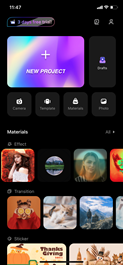
Figure 1. FilmoraGo home screen.

Figure 2. Basic editing functions.

Figure 3. Text Addition/Design Elements in FilmoraGo.

Figure 4. Picture in Picture feature incorporating multiple videos.

Figure 5. Audio waveform visualization.
