https://www.instructure.com/canvas
Familiarizing oneself with an LMS is key to delivering enhanced instruction and elevating students’ success Learning Management Systems (LMSs) have become convenient instructional tools in the digital era. Instructors can easily post materials, create flipped classrooms, and delegate some of the time-consuming grading processes to the LMS. Students can conveniently access course materials and submit assignments. Interaction and communication are transparent on a unified web-based platform. Because of the hands-on nature of most applied music courses, adopting an LMS into performance-based curricula has not been a popular instructional choice. Applied music instructors prefer to use cloud-based file-sharing methods outside of the LMS, which obviously serve instructors’ purposes of collecting assignments. However, Canvas offers valuable instructional supplementation beyond file sharing that can benefit both applied music instructors and students.
1. Enhancements
Canvas enhances music instruction in many ways. Students can review topics, access relevant material, and ask questions online or from a mobile app (Fig. 1). Moreover, because LMSs allow the hosting of a variety of media files, students can access instructors’ demonstration videos (Fig. 2), recordings of practice sessions, music sheets, and related listening materials (Fig. 3) in or outside the classroom.
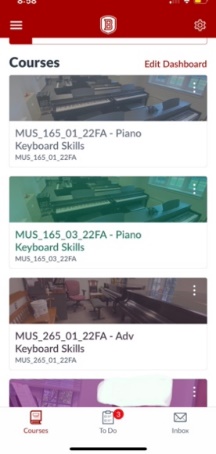
Figure 1. Canvas mobile app interface
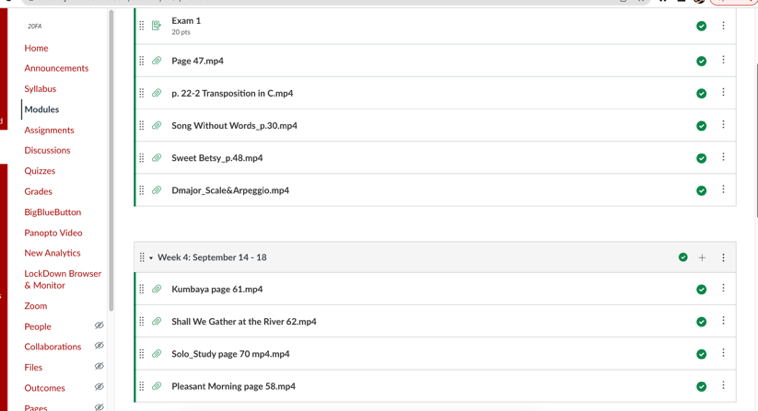
Figure 2. Demonstration video recordings
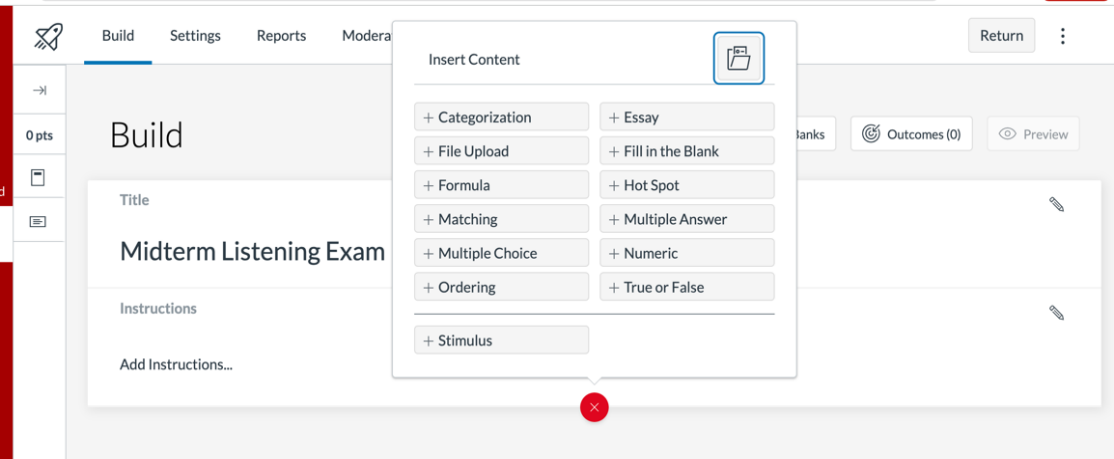
Figure 3. Building a listening exam
2. Engagement
As an extended virtual classroom setting, Canvas allows students to read their instructor’s messages and their classmates’ reflections and questions under the Announcements tool (Fig. 4). The Discussion or Assignments sections can be utilized as a mock jury for performance courses and as a platform to prepare for their upcoming performances. Students may share their performances directly from Canvas using the Media à Record icon (Fig. 5). Classmates can view these student recordings and provide feedback via established rubrics or predetermined responses in a quiz format. Likewise, students can engage in deeper conversations through Discussions and share constructive feedback with one another. These tools help instructors and students keep track of the flow of communication.
Music courses often utilize recordings in the form of links, as well as audio or video files. As students can submit recordings to the LMS, instructors can access the recordings, provide feedback, and grade students’ performances in one place.
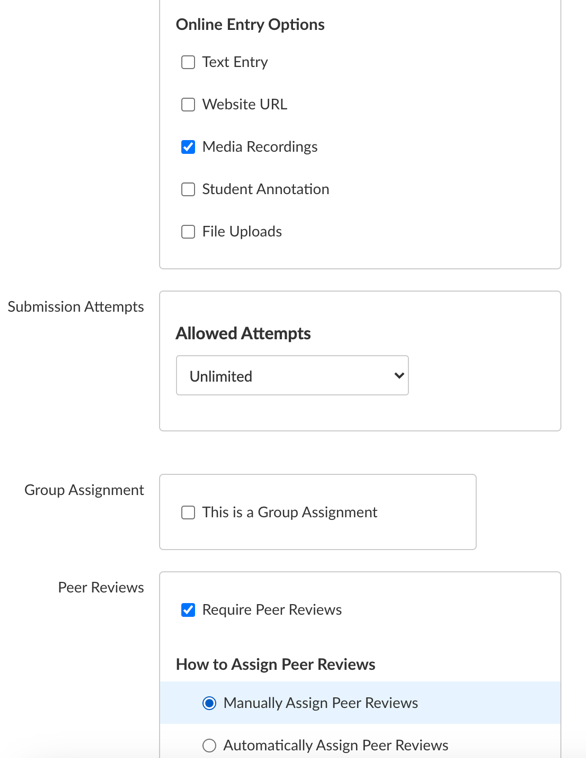
Figure 4. Utilizing the media recording function and allowing peer review.
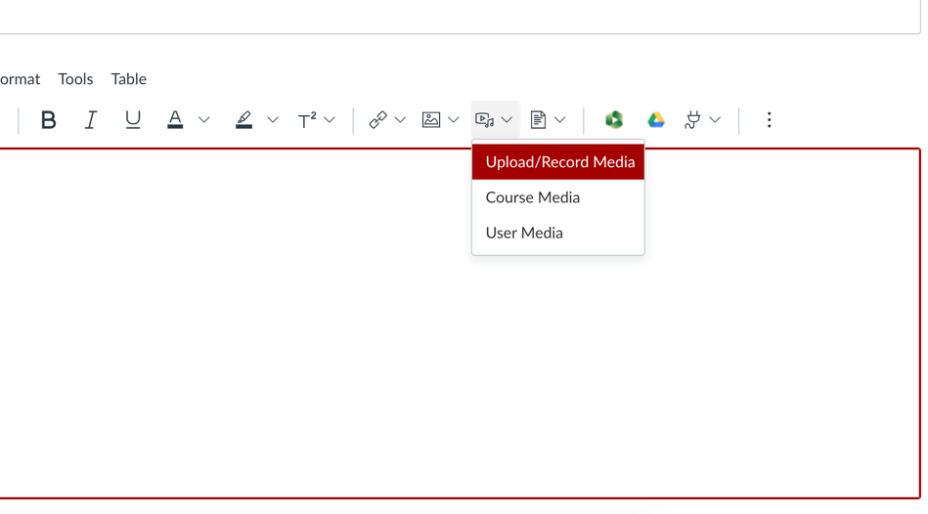
Figure 5. Recording directly from Canvas.
3. Efficiency
Canvas offers increased instructional efficiency, since announcements and assignments are placed in designated areas, and questions or concerns about class activities have increased visibility and are easily trackable. Unlike other file-sharing systems, such as Google Drive, students find it easier to search course materials and convenient to access weekly divisions or chapters under separate modules.
Classroom management is more effective due to increased student accountability. Timestamps are available across various interactions and activities, such as file submissions, posts, materials accessed, or discussion board participation. Students can set notifications for timely reminders.
For applied lessons, Canvas offers powerful feedback options. Recorded lessons posted on Canvas can significantly facilitate students’ learning. Students can review their performances from the lesson and reinforce the guidance provided by the instructor (Fig. 6). Such interactions are not limited by the time and space available in face-to-face classes or lessons.
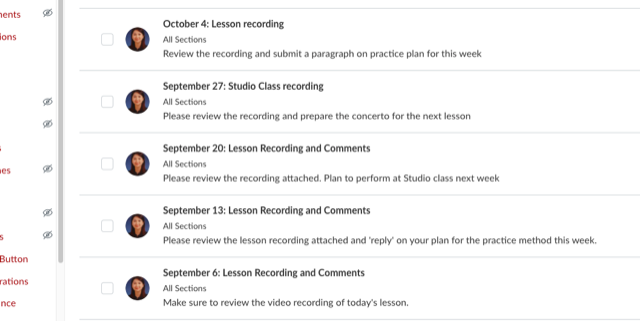
Figure 6. Example of Canvas usage for applied lessons
4. External App Integration
Canvas seamlessly integrates with third-party applications, such as Bongo, Google Drive, Noteflight, Panopto, YouTube, Zoom, etc (Fig. 7). This creates a wide variety of “in-house” options such as posting large video recordings without being interrupted by network speed (YouTube, Panopto), offering practice materials with immediate assessment (Noteflight SoundCheck), and easily entering online office hours (Zoom).
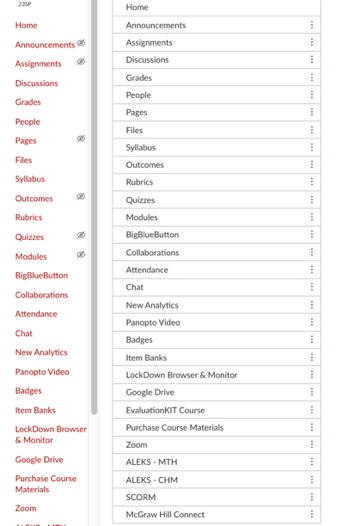
Figure 7. Selectable menu options and applications
5. Evaluation
Canvas provides ease of assessment by allowing instructors to weigh graded activities and calculate grades (Fig. 8). In the sub-windows of the Gradebook, instructors can offer clarification and rationales for grades. This feature makes Canvas a valuable learning tool for students.
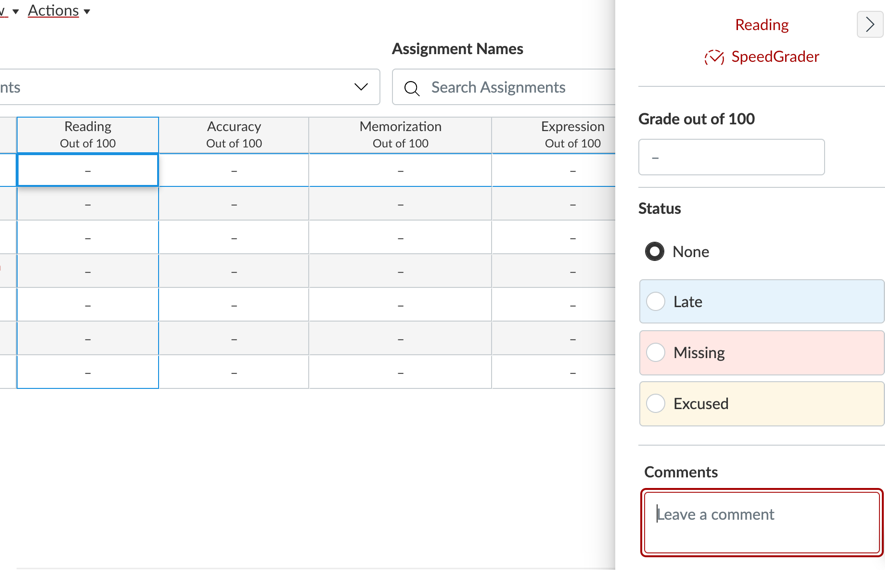
Figure 8. Grading in Canvas
Students not only praise the usefulness of accessing comments for their grades but also find it helpful for knowing approximately where their grades are in the class, such as the ‘top, average or low score’ in the graphs. This function can be simply set up from Home àSettings àCourse details (Fig. 9).
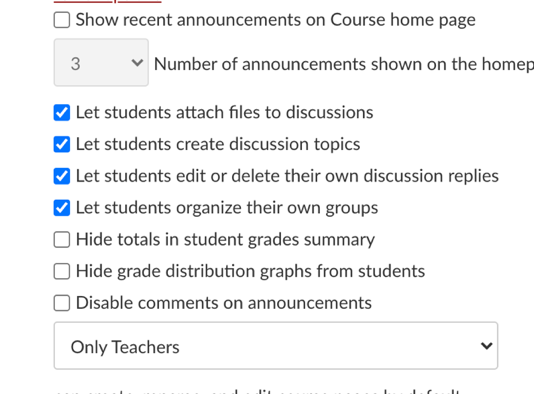
Figure 9. Grade setting example
6. Ease of Planning
Courses can be customized by hiding unnecessary features for increased usability. Furthermore, learning objects can be easily copied, moved to other sections of the course, or transferred to other semesters. Delay Posting enables instructors to plan instructional activities and release them at a desired date and time (Fig. 10). This function is beneficial for organizing lesson plans, assignments, and exams. Instructors can edit assignments at any time and use Student View to confirm the intended layout for students. Because future topics are not displayed, the course will appear less cluttered for ease of navigation.
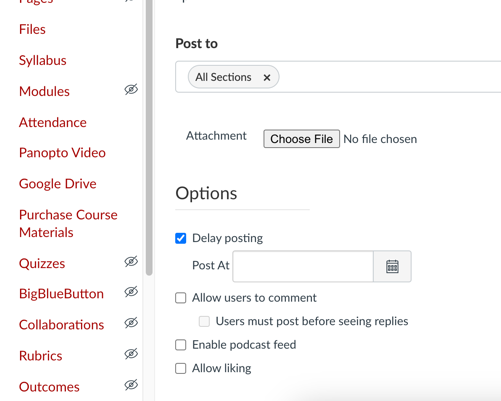
Figure 10. Delay posting
While LMSs may appear irrelevant for applied lessons, students nowadays are accustomed to accessing course information, interacting with instructors and peers, and receiving individualized feedback in LMSs. Consequently, students may experience inconveniences when LMSs are not utilized for their courses. Music instructors tend to provide verbal feedback during lessons and classes, and they do not find the value in spending extra time to provide written comments in the LMS.
Developments in educational technology through the LMS have caused a ripple effect in the advancement of music instruction. Music instructors’ willingness to examine the full benefits of LMSs and to apply them to their courses is necessary for current and future generations of students' enhanced instructional engagement and outcomes.


