Introduction
For music makers and educators, purchasing and maintaining audio hardware and software is an important decision at both personal and institutional levels. Given the often strict limitations in budget, it is important to learn how to build and use a functioning music technology station without compromising essential features. If the users can assess and define the exact purpose and functions needed to achieve specific musical goals, they can purchase a computer and software optimized for music at low cost. In this article, I will walk you through my own self-study experience of creating such a machine at about $1000. I will discuss hardware and software features that are important for audio, and will provide benefits and challenges of low-cost computing.
Reasons and Goals
I recently bought a new computer, after using a 2012 Macbook Pro. As a working electronic musician and a teacher of music technology, I have purchased and used four laptops and many music software in the past decade. Purchasing and customizing the right hardware and software for computer music and music technology research became a significant budget item every 3-4 years, and it was important to create a reliable machine that could perform well on stage and in class. At every purchase, I selected a model of Macbook with a decent digital audio workstation (DAW), and each system, initially, cost me about $1500. I often spend a few hundred dollars more for software update and repair. This time, I decided to reduce the cost in hardware and software purchases for the following reasons:
- I can upgrade a computer in a few years if I spend less money on the current one by choosing a modestly-powered machine over the most-powerful machine. For example, if I can save $3000 in four years for a computer, I can either purchase a $3000 laptop every four years or $1500 laptop every two years. Choosing the latter may be the ideal choice since newer models, even modestly-powerful by current standards, may have better specifications at lower cost than a computer that was considered to be the most-powerful model four years prior.
- Not all of my graduating students can afford the expensive music technology tools they use in their college labs or studios. In this light, I wanted to develop and introduce an affordable music computer to those who wish to start a low-budget studio or workstation.
- Equipment that is very expensive is more difficult to replace if it is damaged. I have a two-year old son with a history of destroying numerous audio gear and computers. Investing in mission-critical equipment that can't easily be replaced could leave you without a safety net should an accident occur.
I also set four goals and limitations for this project:
- No illegal software installation. Use and install free, legal software. Software that comes with the computer can do most of the non-music tasks.
- Use cross-platform programs. I will be using a Mac only because I am used to work with it. However, there are plenty of cross-platform music programs that are powerful and useful.
- Accept trade-offs. Give up non-music features such as video and better display.
- Mobility and portability takes priority. I travel quite a bit with my computer for conferences and performances. There is no option of buying a desktop for me.
Pre-Purchase Research
Three components of a computer mainly decide the speed and power of the machine. They are processor speed, RAM size, and hard drive speed. If any of these three is significantly inferior, it could slow down the performance. In the case of my former computer, a 2012 Macbook Pro (www.everymac.com/systems/apple/macbook_pro/specs/macbook-pro-core-i7-2.6-15-mid-2012-unibody-usb3-specs.html), the hard disk speed was causing a bottleneck while the CPU and RAM barely worked at its fullest. The diagnosis could be done by using the Activity Monitor application located in the Utilities folder.
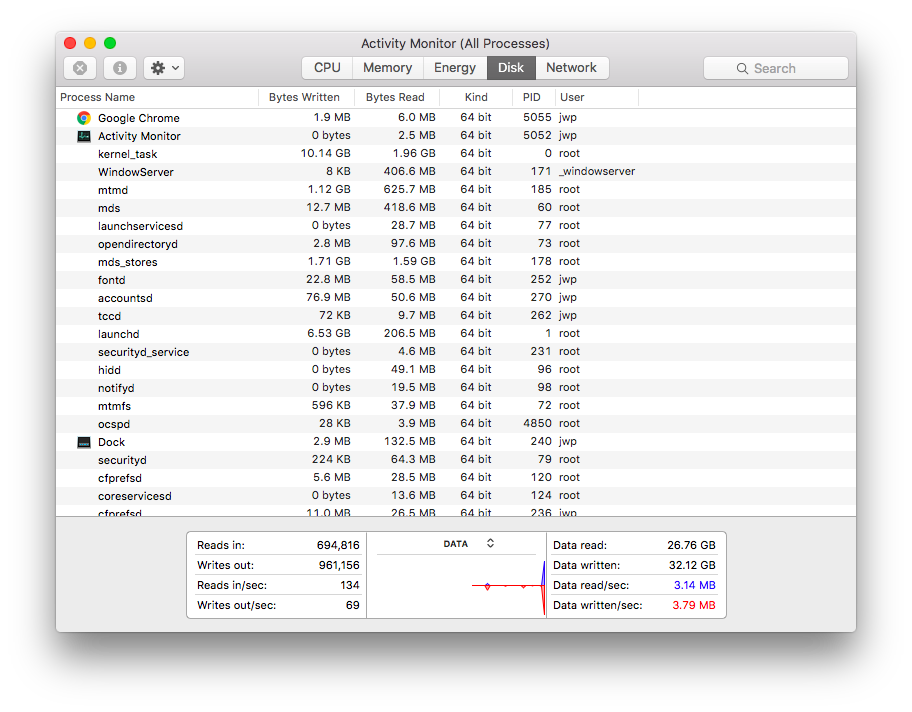
I also thought about how I actually use the music applications in my teaching, composition, and performance. Logic Pro is the DAW I use the most, but I realize that I do not utilize much of its unique features: I hardly ever use the Apple Loops or software synth in my composition. DAW for me is a workplace where I can arrange my own recordings using standard effects and processors. In other words, I realize that I do not have to use Logic Pro as long as I endure a few days of learning a new DAW that does basic multitrack recording and editing.
As a part of my role as a professor, I must introduce and teach industry-standard software and hardware to my students in order to prepare them for music engineering and production jobs. Products considered to be industry-standards tend to be expensive compared to the many freeware and budget-friendly applications that are available. Fortunately, the institution where I teach has computers with software and hardware that are superior to the equipment typically used in recording studios and radio stations. I have access to such gear everyday as a part of my position, so I have decided not to own expensive software on my laptop.
Purchase and Installation
Here is the list of hardware and software I have purchased and currently use. It is working well as long as I acknowledge a few challenges.
- Macbook Air ($939 with educational discount + tax)
After a long thought, I bought this model of Mac (http://www.everymac.com/systems/apple/macbook-air/specs/macbook-air-core-i5-1.6-11-early-2015-specs.html). It's currently the cheapest and the smallest laptop one can purchase in the Apple Store. Using Activity Monitor, I learned that I am barely using the full capacity of the processing speed, and I decided to not purchase a more expensive model with a faster processor. I also do not see the need of Retina Display for my music-related works. A bigger and high-resolution screen would be helpful, but it's not necessary. With the money I did not spend for bigger and better screen, I upgraded the RAM to 8GB.
My most significant upgrade from the previous computer, however, was the use of Solid State Drive. A SSD reads and writes data much faster than the previous generation of hard drives. This eliminated the bottleneck problem I observed in my previous computer. As a result, my Macbook Air runs significantly faster than the previous machine. The booting time is shortened, and I hardly ever wait when launching and using an audio software.
- 1TB Western Digital Portable HD ($67 including a case)
The SSD comes with a big limitation though. The size of the hard disk in the Macbook Air is 128GB. It is a significant reduction from a 500GB disk space on my former computer. This issue needs to be addressed strategically for electronic musicians, because DAW projects involving audio recordings are quite large.
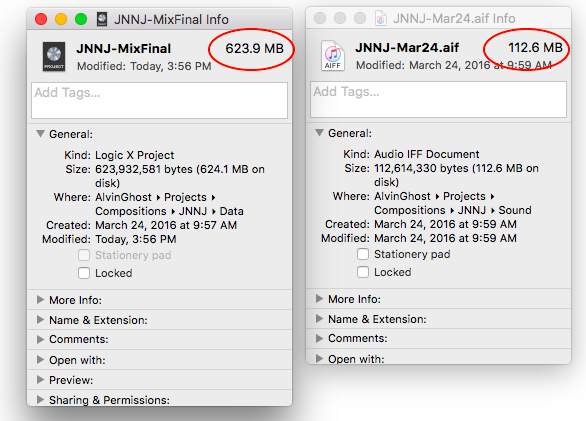
My solution was to purchase a non-SSD portable hard drive to store most of the data. I decided to, exclusively, store all pictures, MP3s, and movies on the external hard drive. I also decided to keep very old audio projects only on the portable drives. It is a common practice to keep multiple backups of audio projects, so I am using my older portable hard drives (I have three) to retain multiple backups of the projects.
- Ardour 4 ($1+)
Ardour (https://ardour.org/) is a fully-functional DAW that is available in both Mac and Linux. You can purchase the software with minimum of $1. It works like any other DAWs, except that it does not have built-in samples or plugins. This is an undeniable disadvantage. I would miss Logic's effects and software instruments, but they were not the most important reasons for my use of a DAW. My plan to make up for this disadvantage was to develop my own plugins and effects using other software such as Faust (http://faust.grame.fr). I planned to use my university's recording studio for a full-scale production and recording session. (Note: Ardour 5 was just released on August 12. I have not used it yet, but the price remains the same.)

- Faust ($0)
Faust (http://faust.grame.fr/) is a freeware that works as a stand-alone audio software and can also be used to create original VST and AU plugins. The usage and learning of the software does not necessarily require a programming background, and the language is quite intuitive and inspiring. However, the user of this software does need to have a general understanding of digital audio theory in order to create and modify plugins. My plan is to create and share plugins for Ardour and other software using Faust. Faust is available for Mac, Windows, Linux, and a web browser (http://faust.grame.fr/onlinecompiler/).
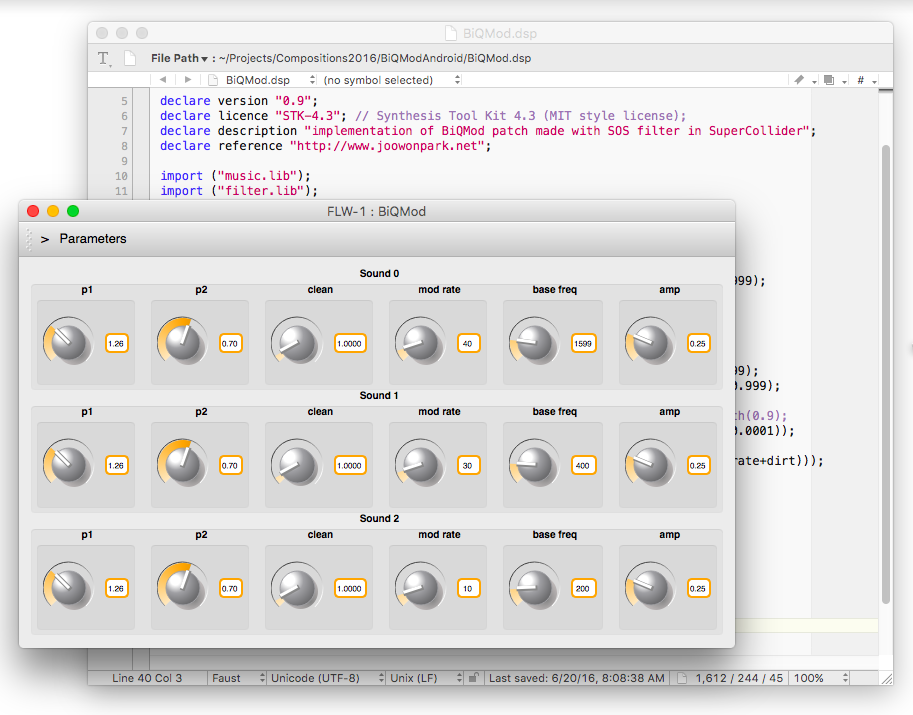
- MuseScore 2 ($0)
MuseScore (https://musescore.org/) is a fully-functional music notation software. It is relatively less flexible than Finale or Sibelius, but I believe that it is a great alternative. I have been using it for about 2 years, and I am quite satisfied with it. MuseScore is available for Mac, Windows, and Linux.
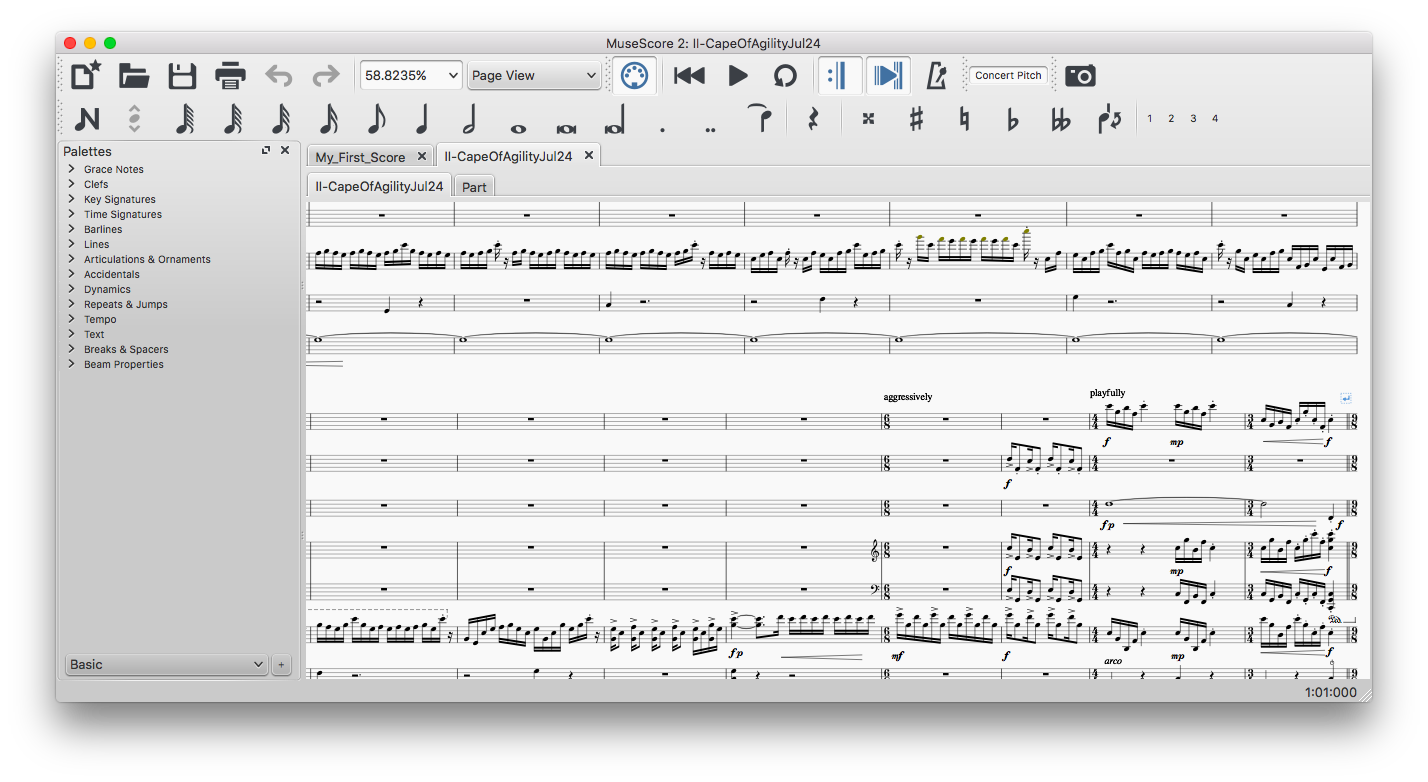
- SuperCollider ($0)
SuperCollider (http://supercollider.github.io/download.html) is my go-to application for composition and sound design. I am thankful that it is well-maintained and it is a freeware. The trade-off of using SuperCollider as a main tool could be that it may take a while to get used to the software compared to DAWs. SuperCollider is also available for Mac, Windows, and Linux.
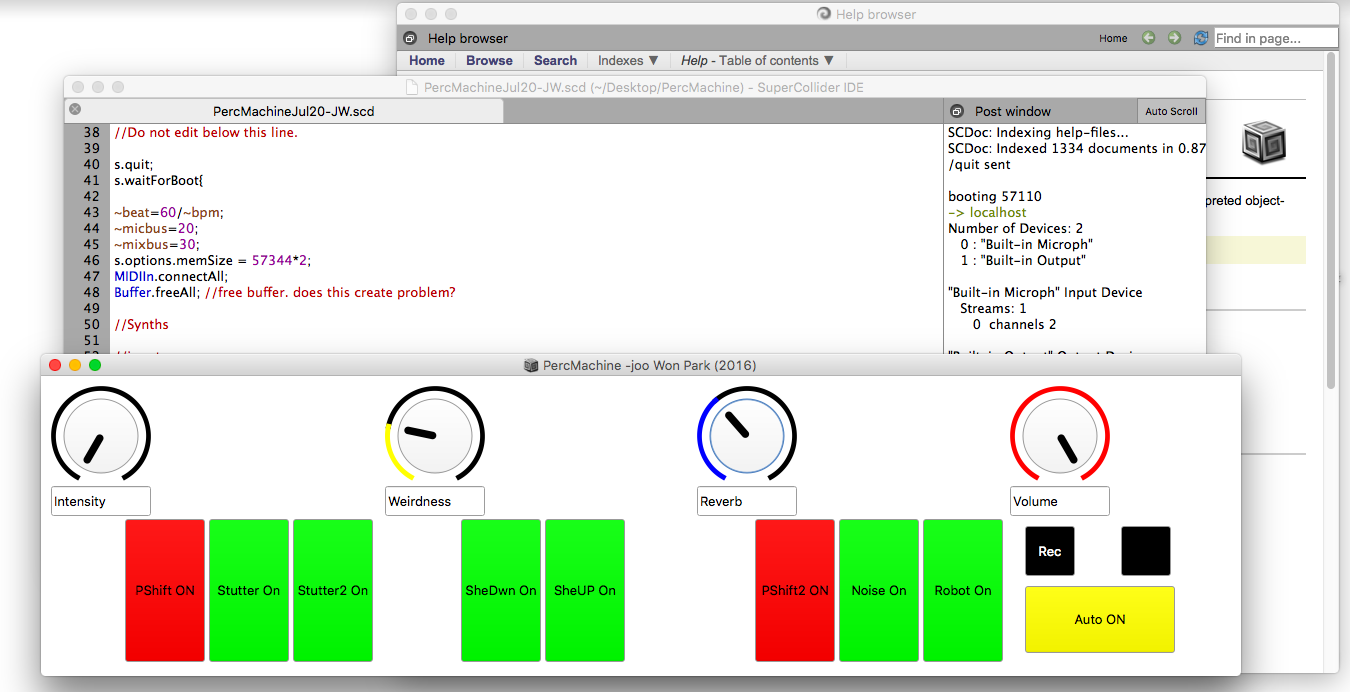
- Xcode ($0)
Some of the freeware I am using requires that the computer is capable of running developer tools. By installing Xcode from the Apple Developer page, I gained access to programming features of Mac. Installing Xcode, however, takes a huge disk space (about 10GB), which is significant considering a 128GB SSD.
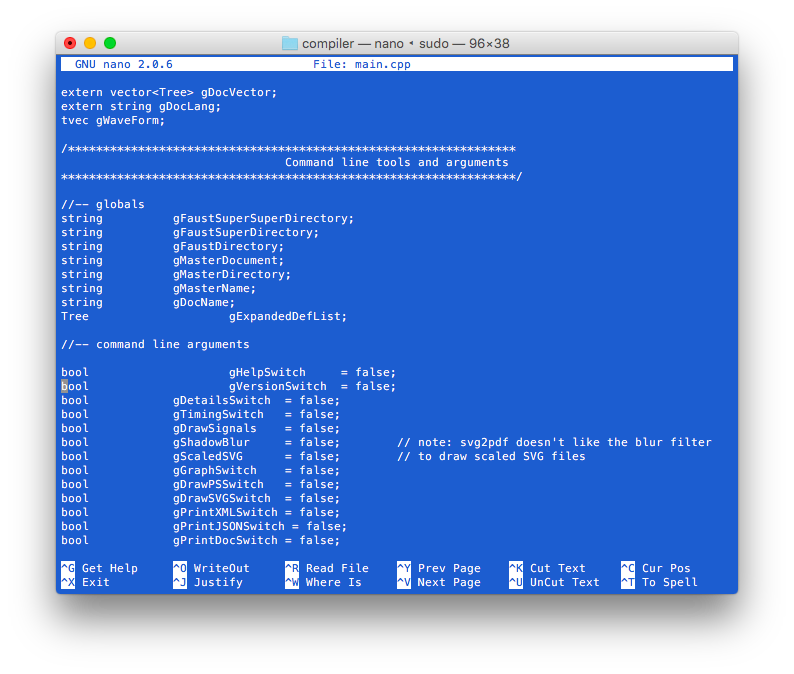
- Amadeus Lite ($24)
Amadeus (http://www.hairersoft.com/lite.html) is a powerful and easy-to-use audio editor. The software is available for Mac only, but a free alternative software for Windows and Linux is Audacity (http://www.audacityteam.org/). I decided to purchase this software for fast editing and audio file conversion.
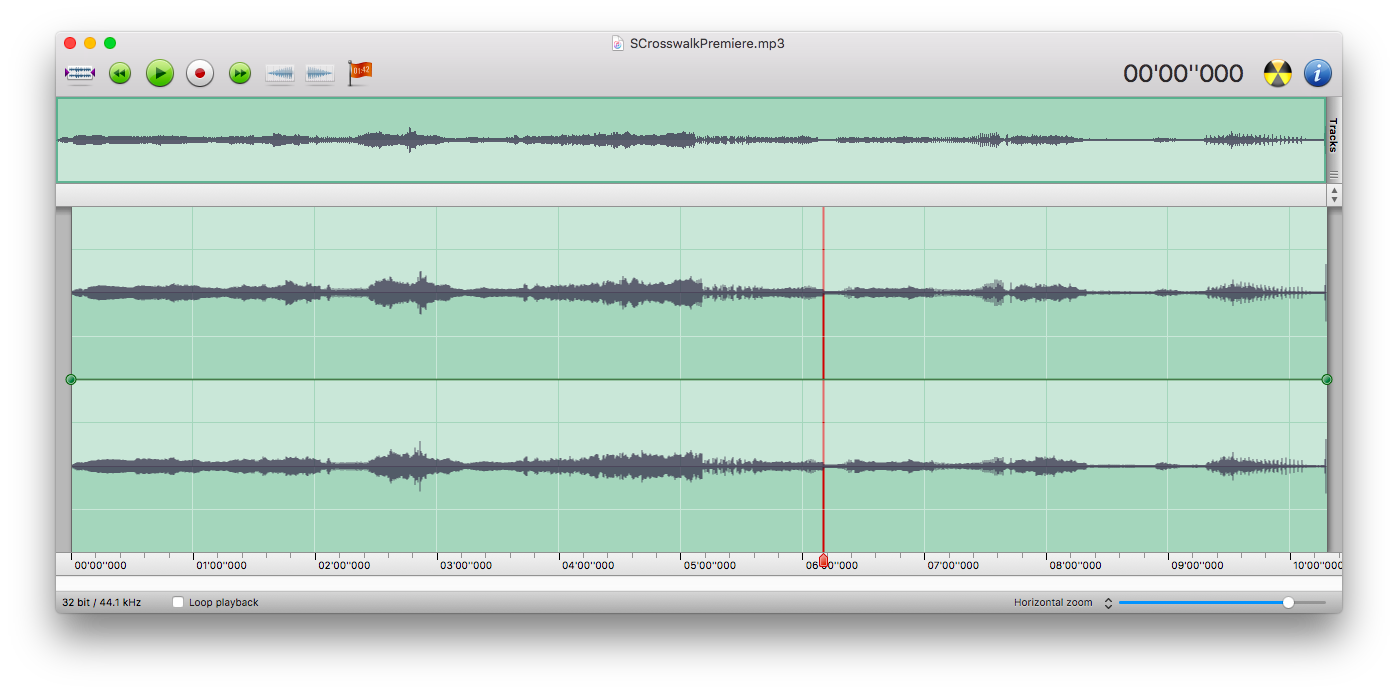
- Sonic Visualiser ($0)
One thing that I was lacking in using the above applications is a good audio visualization and analysis tool. Sonic Visualiser (http://www.sonicvisualiser.org/) fills that gap, and is available for Windows and Linux, too.
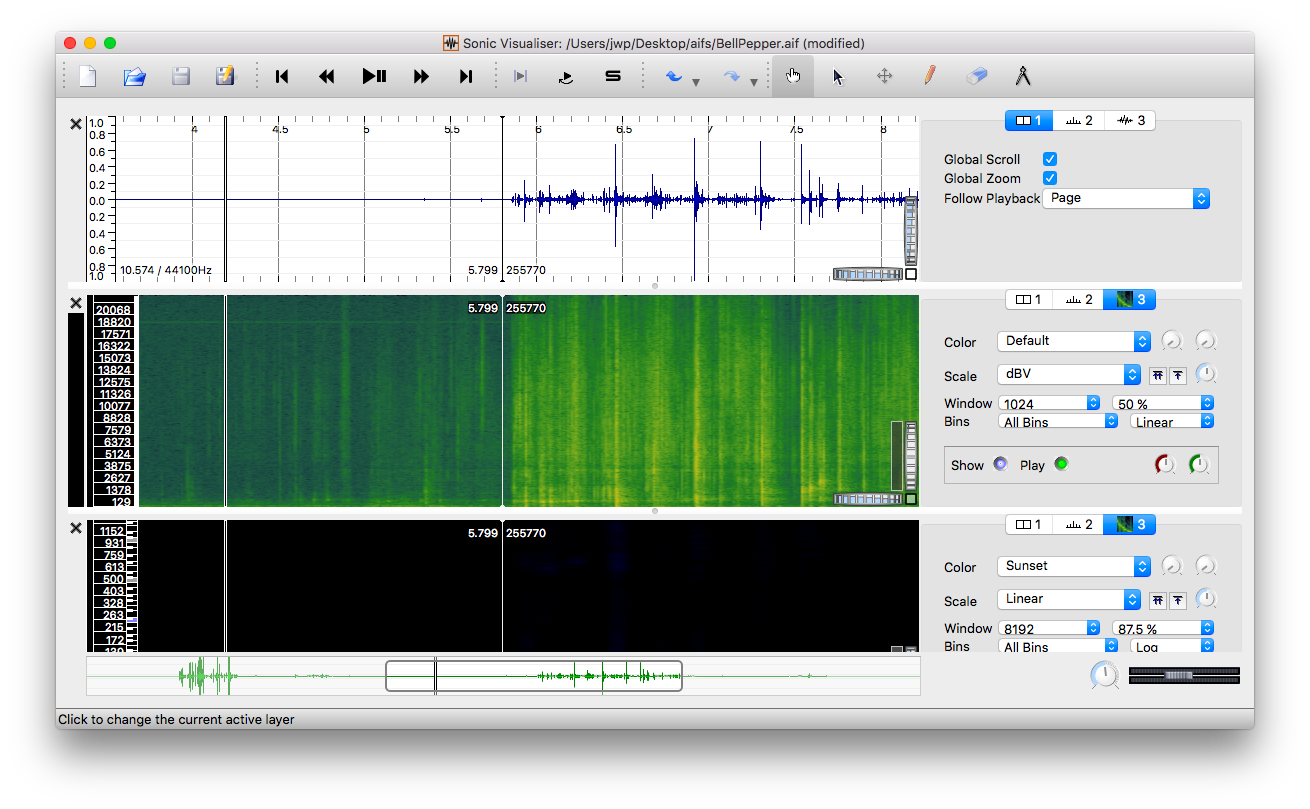
Results
I spent a little more than $1000 for a well-functioning Mac geared for computer music composition. So far, it works, and I do not feel the lack of speed or processing power. At the same time, there are challenges and limitations that I must acknowledge:
- The small hard drive size is tricky, especially for DAW projects. Most of my family pictures, as well as old project sessions for my compositions now need to stay on external drives; losing such an external device would be a disaster. If I have to upgrade my current computer, I would first get a larger SSD.
- This Macbook Air is good enough for the type of music I make, but it is not good for other purposes. For example, I doubt that I will be doing an extensive video project on this computer. I may have to rely on faster computers and software for multimedia pieces, but at least I can make a blueprint for such projects on this computer.
- This setup of hardware and software could work for students and colleagues with low budget if their project does not involve heavy usage of plugins or effects. More specifically, the computer is geared towards music projects that do not require multi-track recording and heavy processing powers. SuperCollider works well for such purpose, but I would not rely on it for a large ensemble recording session.
- Most of the software I am using on this computer have relatively steep learning curves. I see this as both con and pro. Once a student masters text-based audio software and some aspects of audio programming, this kind of working environment could feel efficient instead of limiting.
Conclusions
Using a low-budget computer has made me think, compose, and perform computer music in a more efficient way. Due to its limitations and personal preferences, I do not think this system will work well for every music technologist. However, my experience in diagnosing the actual usage of processing power and standard music technology software could be relevant to musicians who are in need of reducing the cost of their next computer. The institutions with low technology budget can also start or maintain computer labs if the hardware and software are chosen carefully.
If one wishes to experiment with low-cost computer upgrades or purchases, I recommend the following:
- Purchase a Solid State Drive with optional upgrade in memory.
- Assess the main usage of the digital audio workstation. If a DAW is mainly used for editing but not necessarily mixing and mastering, one can use a low-cost or free DAW software.
- Learn to create your own audio processors and programs. Software like SuperCollider and Max have become more approachable, powerful, and efficient. When you develop your own plugins and software using such programs, not only will you be saving financially in a long run, but you will also gain ability to create unique sounds and effect processors as needed.
- If desired, purchasing a PC instead of a Mac would further decrease the cost. If one wishes to stay with the Mac platform, a desktop, such as a Mac Mini, instead of a laptop with the same or better processing power would cost less.


