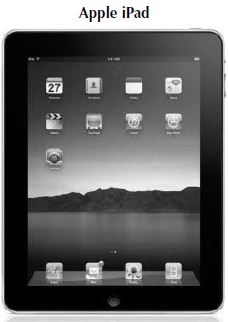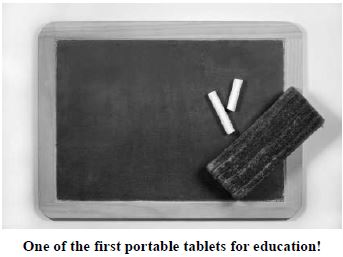Dear Squeak and Blat,
Am I the only CMS member struggling with making sense of electronic books or eBooks? The new Apple iPad really concerns me because I know my music theory students are going to be attracted to this device and start bringing them to my classes. Their desire to have most anything they need to read, including my required textbooks, will gravitate even more to electronic form. A few have already come to class with one of those Kindle readers.
I've seen ads for the Kindle, Sony Reader, Barnes & Noble Nook as well as the iPad. I've heard talk about tablet computers for several years but they never seemed to catch on like these book readers. And, there are software readers I know I can download. But they all seem to use different formats for their eBooks, have different features, different price tags; the publisher of the textbooks I use seems to have no clue as to what will be available. Oh, my, it's just overwhelming! Counterpoint, secondary dominants, and even 12-tone rows are so much easier to deal with than this triple fugue of electronic formats, software, and hardware options. What I need is some clarity, Schenkerian style, to help reduce this new complexity to the basic structures. Can you two CMS geeks help out?
Dr. Joe Gutenberg, Tabula Rasa University
See http://delicious.com/squeakAndBlat/CMS_May_2010 for our shared links and bookmarks for this issue.
Blat's response:
OK, full disclosure, Joe. I am just now beginning to use these readers in my own work so much of what I say below is based more on what I have read and not personal experience. Our list of bookmarks in the delicious.com link above is highly recommended, especially the one on independent reviews http://www.e-reader-reviews.com. You ask great questions and I will do my best to give you my impressions.
My view on hardware is that it is not really correct to compare a device like the Apple iPad with the Amazon Kindle (or even the enhanced Kindle DX), Barnes and Noble Nook, or Sony Reader. One can imagine reading books on all four, but the iPad and the other so called "tablet computers" are really multifunction devices that provide users with much more than book reading. If you are a smartphone user (especially the iPhone), or an iTouch user, the iPad will feel like a larger version of same (screen size is 9.7 inches diagonally and is touch sensitive). In fact, the iPad will run many of the iPhone/ iTouch apps as well as have a number of enhanced versions of these apps as time goes on. Newly created apps (even ones for music) are coming out each day. The iPad includes options for large memory storage (16 up to 64 GBs), options for Internet connections (WiFi hotspot or 3G with a service contract), support for color, and run on a very fast (1 gHz) CPU using the Mac OSX Mobile operating system. Battery life is around 10 hours of use. The iPad will support many of the developing ebook formats (see below). The cost will run from $499 to over $800, with no plans for education discounts that I can see. However, see the Seton Hill University link in the delicious.com list where every student will get an iPad. The iPad compares favorably to other ebook readers but is intended to do much, much more including website integration and impressive support for personal media.
One of the major features of the iPad is the ability to use your finger to move objects around; this tactile movement on the larger "touch screen" should not be underestimated. Keep in mind that the iPad is not meant as a replacement for a laptop computer right now since the iPad's content and function is based largely on applications from Apple's iStore. You can browse Internet content (not Flash video) and can do some productivity work with iWork programs like Pages and Keynote. But, personal computers have much more flexibility in terms of what you can do, including reading books, but of course they are heavier and more expensive. At some point in the future, the iPad might well evolve into a device that will do most of what your laptop does now and that really touches the imagination!
The Kindle and Kindle DX are intended to be excellent ebook readers but do not provide much enhanced Internet accessibility (some access to Wikipedia is supported by the Kindle) nor does it support many additional applications. Neither the Kindle nor the Kindle DX support color (although that may come at some point in the future.) The operating system is the Kindle OS. It has about 3 GBs of user available memory, but it connects to the Internet via 3G wireless without subscription costs. Books download quickly and purchased books can be accessed at anytime. The screen size of the Kindle DX is the same as the iPad but the Kindle is smaller. The Kindle and Kindle DX have access to over 400 thousand books, magazines and newspapers via the Amazon library which is a major plus, but may not support your favorite textbook publisher's material (see below). Battery life for the Kindle and Kindle DX can be as long as a week to 10 days of use! Price for the Kindle is just $259 and runs to $489 for the DX model.
The Sony Reader and Barnes and Noble Nook options are meant to compete with the Kindle/Kindle DX. Each is similar in function to the Kindle/Kindle DX with some differences that are documented in our delicious.com links. Costs, connection approaches, memory, and quality and size of screen are similar to the Kindle and Kindle DX series. The key to their endorsement by you and your students is their support for the file formats that you require. Content that is available for each differs and you will need to evaluate this in your choice. Again, remember that these devices are not tablet computers.
Squeak's review of the software formats is key to ebook recommendations for your students and for you personally in your own work. For class work, you probably already have made solid decisions about textbook materials, so finding out from the book publishers about availability for your students for the material you want them to read electronically is critical. Once this is figured out, then you can inspect which ebook reader hardware options out there are best for your students. Clearly you want something that will display text and graphics well and is affordable for your students to buy. Let's say that you discover that your favorite music theory book is distributed by a company like CourseSmart by an arrangement with a textbook publisher like Cengage, McGraw Hill, or Routledge. CourseSmart's file format is "etextbook" and is supported by computers via the web, iPhones and the new iPad from Apple. However, it is not clear that an Amazon Kindle/Kindle DX, Barnes and Noble Nook, or the Sony Reader will support this. If you adopt your favorite text for your classes, you need to be sure that your students are capable of accessing the text electronically with the options available.
This is a moving target and we are still in the early stages of how this will develop. But if you are starting right now to consider adoption of an electronic delivery platform for your students this fall, keep in mind this matter of file format because it is key to success. If the publisher of your favored text does not have a delivery solution in place right now, it may not be best to plan for the ebook option right now. (We suggest that you place pressure on the publishers to make available your desired text!)
There is no doubt in my mind that students of the next generation will experience our textbooks digitally. What is not clear to me is how this will play out in terms of hardware. Our students in the next few years will likely use a combination of their already owned personal computers, tablet computers like the iPad and perhaps some ebook readers depending on just what ebooks can be easily acquired from publishers and their affiliates. Ten years from now, I am just not sure. What IS clear is that that textbooks in their present hard copy form are likely not to be gracing our student's living spaces in the way they do now.
Blat
Squeak's response:
Dr. Gutenberg, Blat took a stab at covering the hardware and software options for ebook readers. I'll try to decompose part of the fugue dealing with various formats for ebooks to add to our collective response to your excellent and timely question. There was some interesting research published out of Princeton, Case Western, and University of Virginia recently on the use of Kindle's for e-textbooks; we've put a link to a USA Today report on our delicious.com list for this month.
Like many technologies ebooks and ebook formats go back many years; the Project Gutenberg with over 100,000 free ebooks, started in 1971this predates personal computers! The current formats for ebook files have a lineage that goes to these early efforts to provide book content in electronic form. See our link from Wikipedia, "Comparison of e-book formats," that illustrates the many variations of ebook formats. Commercial ebook readers borrow from these formats with added digital rights management (DRM) to prevent copying. See the table I've constructed below in an effort, as you put it, to offer Schenkerian simplicity.
|
Reader |
Primary DRM Format |
Other Formats without conversion |
|
Amazon Kindle |
Kindle (Mobipocket + DRM) |
Text & Mobipocket |
|
B & N Nook |
eReader (PDB + DRM) |
PDF, PDB, & ePub |
|
Sony Reader |
Broadband eBooks or BBeB |
Text, PDF, & ePub |
|
Apple iBooks w/iPad |
ePub (DRM-free & DRM protected ) w/iBooks |
Text, PDF, HTML w/other readers |
We can see from this table that Amazon uses the older PC format, Mobipocket and adds their own protection codes; Barnes & Noble borrows the PDB format originally developed for the Palm handheld; Sony created their own BBeB format, and Apple has chosen to go with the open source format, ePub. From this table we see that three of the readers will accept the ePub format, offering a more universal option outside of PDF HTML web pages, and text files (none of the latter formatting very well for the hardware readers).
Let's talk a bit more about the Apple iPad and the ePub format. First, I think it is important to realize that we are talking about Apple's iBooks software here, not the iPad itself. The iBooks store is one ebook option for the upcoming iPad. If the iPad is like the current iPhone, one has the option of using ebook software readers for Kindle, Nook, and Sony books. This makes the iPad option very flexible as ebook formats evolve. Apple indicates that iBooks will handle three ePub formats. To quote directly from an Apple support document "iTunes can show you the kind of [ePub] book you have by selecting the book and then choosing File > Get Info. If the Kind is marked as Book, this is a book you downloaded from the Internet. If it is listed as Purchased Book, it is a DRM-free book downloaded from the iBookstore. If it is listed as Protected Book, it is a copyprotected book from the iBookstore."
We mustn't confine ourselves just to the commercial ebooks when offering you options. There are numerous software readers for Mac and Windows as well as conversion software to translate most any unprotected (non-DRM) ebook to any other format as Blat has discussed above. Check out the Wiki article "E-book conversion" in our delicious.com list to see what I mean! Also read the article we've bookmarked for you, "eBook Roundup: 8 Apps for iPhone readers."
One set of software I've explored is the combination of Calibre and Lexcycle's Stanza software. Calibre is designed to manage your library of ebooks of many different formats and devices including commercial Kindle, Sony, and Nook files, and to automate uploading them to your reader(s). Stanza is designed as a universal ebook reader either from your PC or Mac desktop or from your iPhone or Blackberry, including handling the conversion process. For example, I took an unprotected Mobipocket book and converted it to ePub format to read with Stanza on my iPhone; I should point out however, that my attempt to convert PDFs to ePub format were about as unrewarding as trying to blow on a wet #1 Rico reed! I've started using Goodreader (see delicious.com link) for my iPhone and a new version for my iPad that is designed to manage PDF documents in very creative ways.
So Dr. Gutenberg, has this helped to decompose the complexity for you? I agree there is a real dilemma with making a choice. My first inclination is to go for the flexibility of the iPad, but it's new and pricier than the competition (I'm one who paid full price for the first iPhone and then jumped for an iPad on April 3rd as wellI'm a slow learner!) There are certainly lots of free or inexpensive options in software and I'd understand if you decided to just read your ebooks on a nice laptop or netbook computer.
Squeak
P.S. For some real exciting possibilities for music notation, check out the link on our delicious.com list for the MusicReader now being developed for the iPad. Now things are really getting exciting for music.