This essay summarizes the presentation given by Dr. Rebecca Dodson-Webster and Dr. Shellie Gregorich at the National Conference of the College Music Society in Salt Lake City, November, 2007. Our title, “Making Music Theory Click,” refers to classroom applications of Turning Point’s audience response student radio-frequency response systems known casually as “clickers.” TurningPoint (www.turningtechnologies.com) adds functionality to Microsoft® PowerPoint® and allows audiences and students to participate in presentations or lectures by submitting responses to interactive questions using a ResponseCard® keypad or other hand-held/computer devices. One of the greatest challenges faced by those teaching music theory is how to find ways to energize, engage, and challenge all students, while at the same time practicing the necessary skills which the students need to master in order to continue on to more advanced courses. Turning Point software and interactive clicker technology can be used to address this challenge in a creative and effective way. Devices were distributed to the session attendees, and after a discussion of how to use them, those in attendance were guided through a simulated theory mini-class. Topics covered included support of new lecture material, drilling of theoretical fundamentals, and ear training exercises and drills.
Turning Point software adds functionality to existing or newly-created Power Point presentations, adding elements that students can work with using radio frequency input devices. Students are assigned clicker interactive devices for the semester, and their identity is known only to the instructor. The advantage to this is that all students can attempt an answer, without concern that their answer is incorrect. Also, students can gain immediate feedback, and instructors can determine if students comprehend the material. The presenters have used this software in two ways. The first is to assess whether the students are grasping the course material by inserting questions directly into the Power Point lecture. The second is to develop drills for written theory and aural skills concepts. How do clickers work? Session attendees were shown a practice question on the screen. Turning Point offers some good templates, including “ice breaker” and other get-to-know-you type questions to get the students’ attention at the same time they are becoming familiar with the clicker interface. Once the participant knows the answer, he or she presses the appropriate answer number on the clicker. Each clicker has been assigned a number. After a student clicks, the box corresponding to each clicker number is highlighted on the screen, allowing the professor to know when a student has entered an answer. Once everyone has clicked in, the instructor reveals the next slide that shows a graph with the correct answer, and the percentage of students who selected each answer. A countdown timer may also be inserted into each slide, adding a bit more excitement and speed challenge. One advantage to the use of this technology is that students can answer anonymously and might be more likely to respond to classroom questions as a result. Students who would never raise their hands in class will readily press a button, while maintaining their anonymity. The professor can assign specific clicker numbers to students, and then download the responses for assessment purposes.
The easiest way to begin using clickers is by adding questions to existing Power Point presentations. A lecture containing copious amounts of detailed information may be broken up into smaller segments separated by a few questions on slides. This allows the students’ comprehension to be assessed immediately. If the clicker slides reveal a low percentage of correct answers, further detail may be provided on the subject matter before moving on, or, on the contrary, a lecture may be accelerated if students rapidly comprehend the topic.
Theory instructors are always looking for interesting ways to drill student fluency with concepts related to music theory fundamentals, such as key signatures, chord spelling and identification, and, in particular, instantaneous interval recognition. *Slides were created by Dodson-Webster and Gregorich to correspond with the material as presented in the textbook used in Mansfield University’s theory sequence. In the following slide students are asked to identify the quality of the interval displayed. You will also see a countdown timer set to 10 seconds. This allows students only 10 seconds to click in their answer. The timer can be adjusted by instructors and the time frame shortened as students gain fluency with the skill.
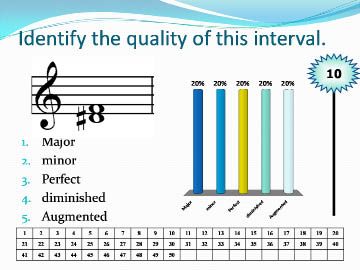
Clickers may also be used in listening and error detection exercises, like the ones that follow.
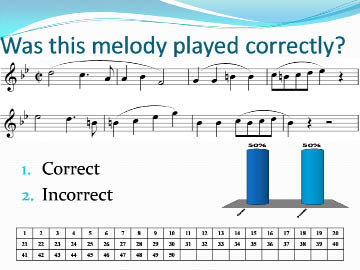
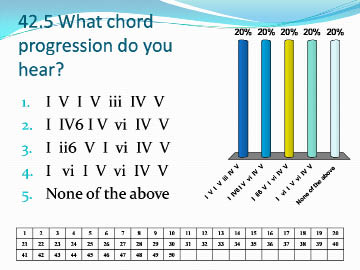
Turning Point and clicker technology is an effective way to engage college students who respond well to technology and gadgets. Students have given nearly unanimous positive feedback regarding their use. We both have heard enthusiastic students enter the theory classroom saying, “are we going to use the clickers today?” The radio-frequency input devices (clickers) we used were very simple, allowing for multiple choice or true/false types of questions only. But there are also devices which allow students to submit text and other forms of feedback, allowing for even more flexibility. It is our hope that the session attendees left with some ideas of how they might adopt this technology for the classroom, or adapt their current use of clickers to include a variety of activities.
155


