Harmony at Your Fingertips: 'MyPianist,' an AI-Powered Piano Accompaniment Application
MyPianist: Piano accompaniment tool with AI technology. Android and iOS app. Developed by Colla Parte Oy, a software company based in Helsinki, Finland, founded in 2019. https://mypianist.app/ Pricing: Free for limited access, Monthly $5.99, and annual subscription $35.99.
MyPianist is an A.I. application that provides piano accompaniment. It captures your tempo and musical nuances through integrated microphone, and follows your playing through its advanced algorithm.
The app’s repertoire list provides accompaniment for essential standard pieces for violin, flute, and cello, and the list of instruments accompanied continues to grow. Its compilation excludes contemporary pieces still under copyright protection (i.e. written within 70 years since a composer’s death) in the United States as the tool uses scores from public domain.
The application is developed by pianists (Juho Pohjonen and Joonas Pohjonen). Since it is created “by musicians for musicians,” the user interface is well-designed and functional. The accompaniment has three modes – Preview, Practice (pro), and Perform. The preview function allows the users to listen to the solo part of a MIDI-generated sound and play along with it. This setting helps the users learn the piece by ear. In the Practice (pro) mode, users can select from five practice styles: Solo Practice, Sightreading, Intonation, Rhythm, and Rehearsal (Fig. 1).
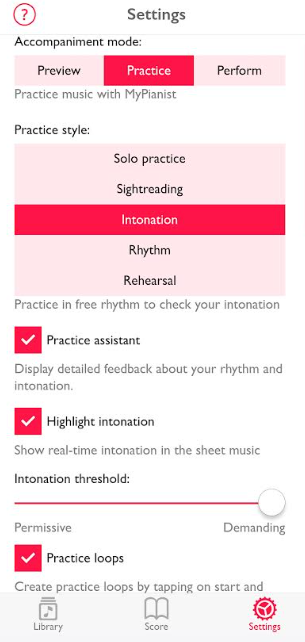
Figure 1: MyPianist’s Setting Options
The Solo Practice mode involves playing without accompaniment, and the Sightreading function allows users to practice with MyPianist leading the tempo. Selecting the Intonation or Rhythm options enables visual feedback on users’ intonation or rhythm (Fig. 2). Finally, in Perform mode, users can perform with the piano part integrated by the highly sensitive listening AI, which follows the performer’s tempo.

Figure 2: Player’s intonation is shown in color. Orange color indicates sharp tune while flat intonation is presented by blue.
The app offers many functions necessary for musicians. For instance, users can customize practice loops for improving skills on difficult spots, or quickly change the tempo by swiping the metronome mark. Users can also control the Accompanist sensitivity (Low, Normal, and High). In High sensitivity level, users can lead the accompaniment better, making the function more suitable to real performance. With Low sensitivity, the accompaniment will stay more in steady tempo. With the concert pitch setting (415HZ to 445HZ), the app is useful for early music performers and also those who prefer customized tuning pitch. Users have the flexibility to select The synchronization speed options (Earlier, Default, and Later) allows users to control the latency issue from the phone. If the accompaniment occurs consistently early or late, users can adjust the synchronization to solve the timing issue. Additionally, users can input annotations such as fingerings and notes (Fig. 3).

Figure 3: Example of Editing a Score in MyPianist
Professional performers will find various benefits from this application. Since AI algorithm in this app can remember performer’s phrasing and apply it better in next performance, users can experiment with various musical ideas to prepare for a real performance on the stage. The app requests feedback on the accompaniment to better understand a performer’s taste or satisfaction. It has a function of recording and sharing users’ playing, so performers can self-evaluate the performance. (Fig. 4)
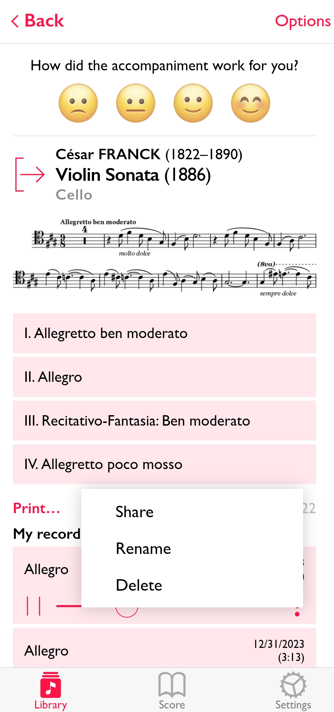
Figure 4: Evaluating the Accompaniment in MyPianist and recording function
The transposition function can be especially helpful for singers who need to adjust the key of the pieces to match their vocal ranges. The app can also benefit early-stage music students by preparing them for a live performance or concert. Since it gives visual feedback, students can improve skills on intonation and rhythm.
Compared to human professional pianists, it may take more time for users to “teach” the AI the individual musical shaping as the app will catch musical nuance from user’s repetitive playing. Also, like other tools, users may need some time to familiarize themselves with all the functions and the interface of this application. However, once users get used to this tool, it can become a quite appealing and supportive application for anyone who pursues better performance. For sure, this is a new eye-opening, musically useful tool with the recent A.I technology development.


