Leveraging the Chordie App to display harmonic and melodic information through screen sharing video conferencing platforms.
App for Windows and mac OS. Windows System Requirements: Windows 10 or later. Mac OS System Requirements: Version 10.12 or later. Application size: 4.5 MB. https://www.chordieapp.com/
The ability to convey harmonic information synchronously using piano keys as a reference point can be a significant tool in a keyboard teacher’s arsenal. The Chordie App is an invaluable tool for simplifying and relaying music notation visually on a computer screen. When combined with the screen share function of video conferencing software, the Chordie App's pedagogical potential soars to new heights. This dynamic duo empowers piano teachers to provide real-time visual reference points, enabling a deeper understanding and immersive learning experience for students.
Enhancing Understanding with Visual References:
During virtual piano lessons, teachers can effortlessly demonstrate voicings on keyboard instruments and guitars using the Chordie App's notation system. The app’s notation system also provides chord and note names and a grand staff depiction of that is being played. Students see these visual cues live on their screens, alleviating confusion and fostering a clear understanding of proper technique and execution. Figure 1 is an example of a screen-recorded video memo sent from a teacher to a student who inquired about voicings typically found in gospel music.
Figure 1.
A video memo sent from a teacher to a student leveraging the Chordie App to outline a series of harmonic concepts.
Reinforcing Concepts with Interactive Learning:
The synergy of the Chordie App and screen share function illuminates pathways to interactive learning opportunities. Piano and guitar teachers can integrate multimedia content, such as instructional videos or animated demonstrations, to enhance their explanations.
For instance, a teacher can present a visual guide on proper hand posture or technique while simultaneously referring to the Chordie App's notated chords or melodies. This multi-modal approach reinforces the concepts being taught, accommodating various learning styles and ensuring a comprehensive grasp of the material. In many ways, the Chordie App’s capabilities through video conferencing software to display notation to a wider audience is reminiscent of overhead functional keyboard class displays that are often attached to Wurlitzer Keyboards in functional keyboard classrooms. The main differences are:
- Course participants can be miles away from the instructor and classroom.
- An analysis of the notes or chords that are being played is provided.
- A depiction of how the melodic or harmonic information would be conveyed on guitar is provided.
- The display of the Chordie App can be segmented into four separate components: the piano roll, the manuscript view, the fretboard view, and the chord name view.
- Music and theoretical information can flow omnidirectionally between all stakeholders in the classroom.
Figure 2
The Separate Window function selected in the Chordie App with Logic Pro in the background
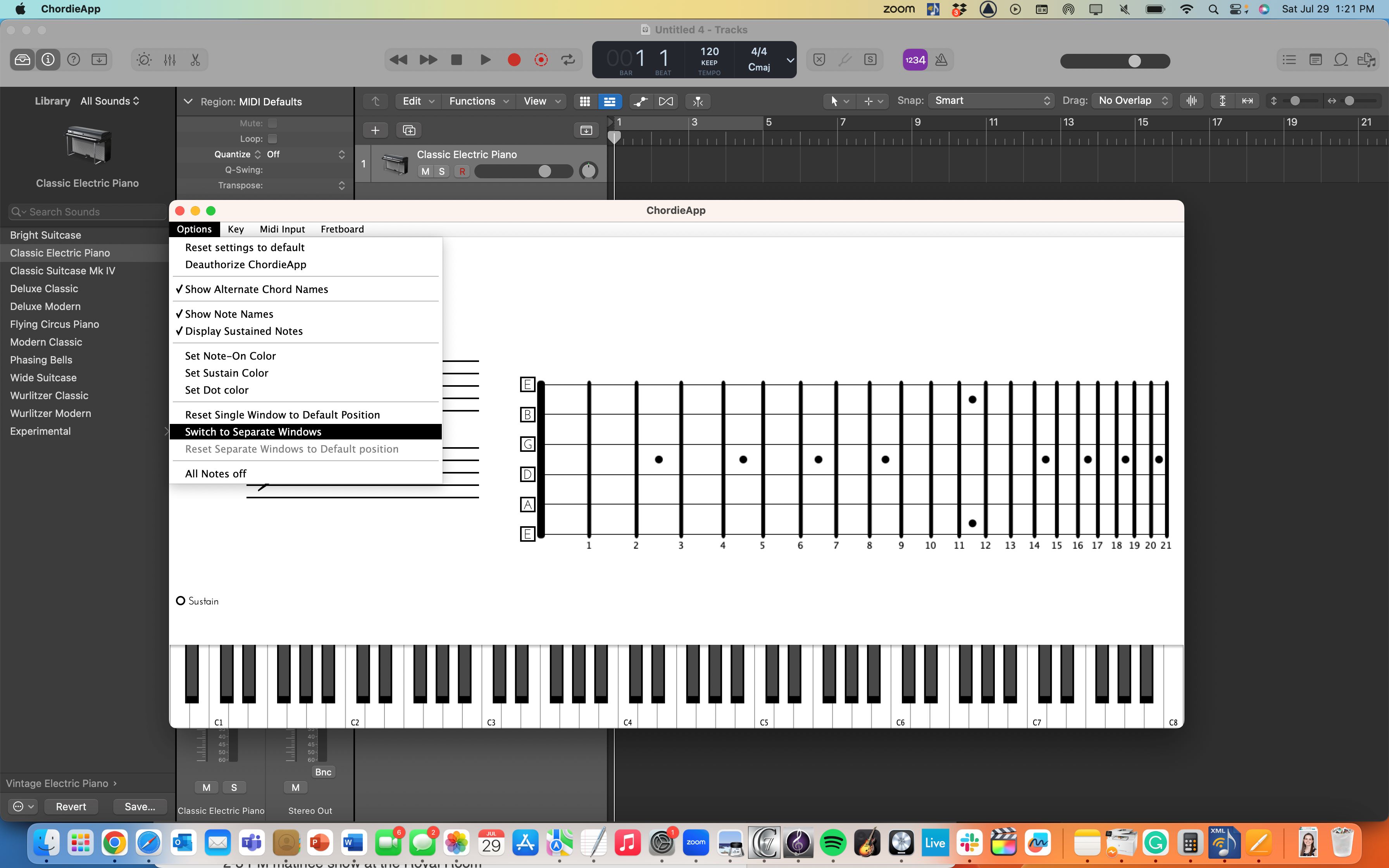
Figure 3
The Separate Window function initiated in the Chordie App with Logic Pro in the background while a Db major chord is being played
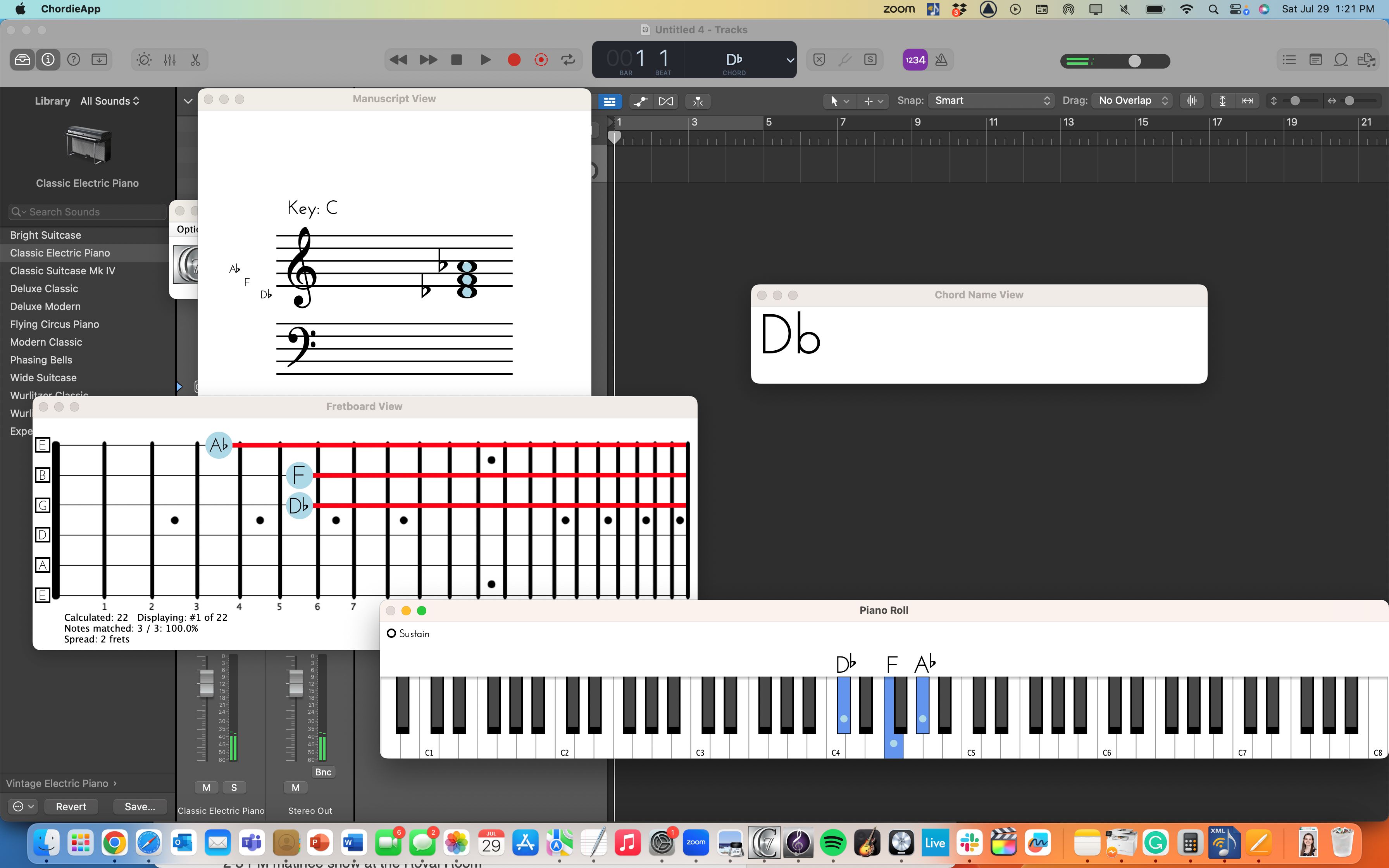
Figure 4
The Chordie App running in Separate Window mode with some of the windows minimized and the remaining windows are configured around information in a Logic Pro window running behind the Chordie App
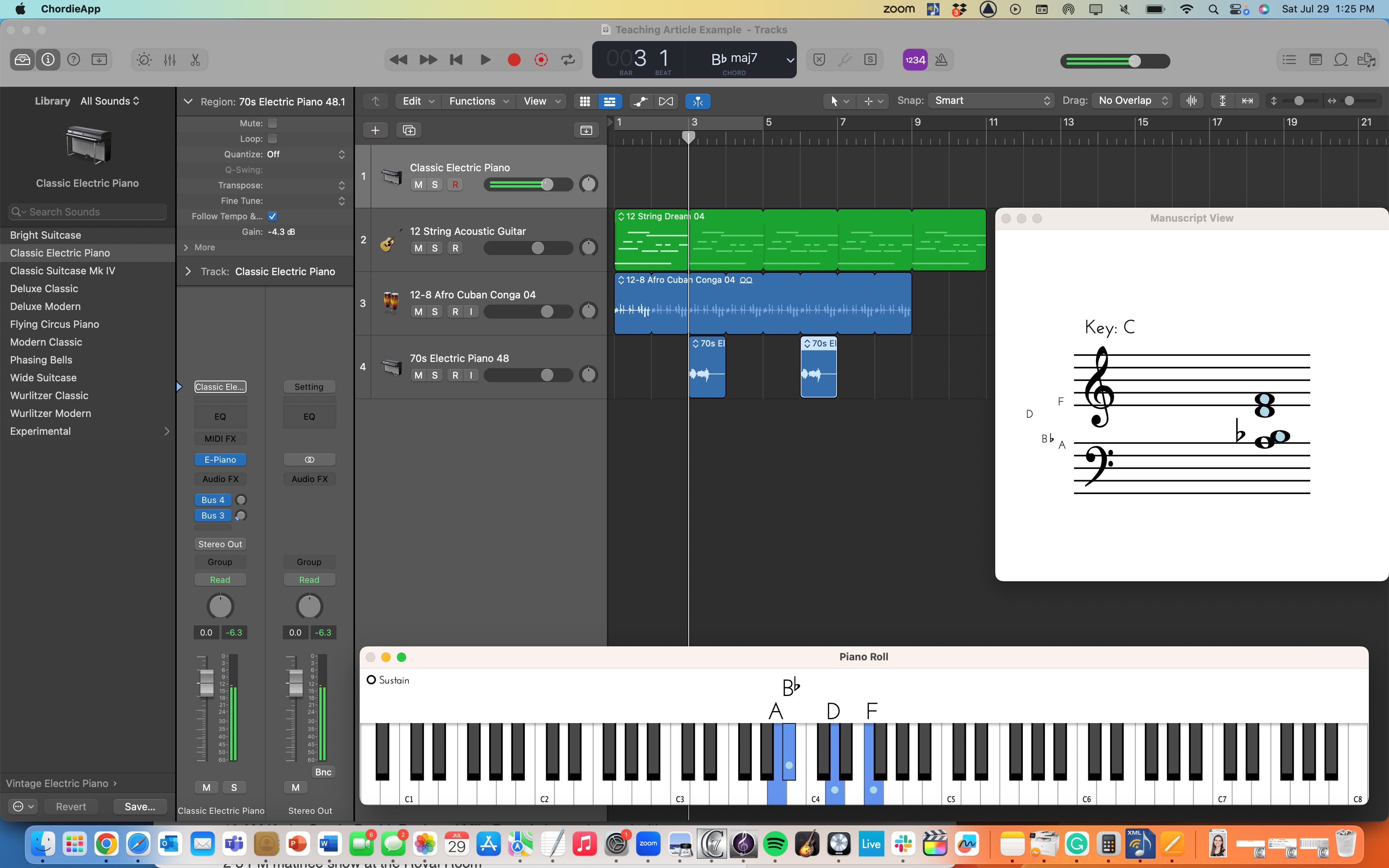
The departure from older ways of accomplishing similar tasks illustrated above exemplifies the value of Chordie as an important tool in the arsenal of music educators at all levels. Additionally, while it is a controversial opinion, there is a world in which the functional keyboard classroom becomes sacrificed to other pedagogical needs of the broader musical institutions we serve. At more than one institution, I have seen firsthand or heard tales of the decommissioning of rooms that were set up as functional keyboard teaching and learning spaces either because the room needed to be used for something else, or the institution couldn’t keep up with the costs of maintaining the room. Interestingly, the Chordie App in combination with video conferencing software and other apps offers a possible alternative to the traditional functional keyboard classroom – making online class piano instruction less daunting.
Limitations and considerations:
- Video conferencing software: Much of this article is framed with the understanding that one would have and use video conferencing software that allows for screen sharing.
- Digital Audio Workstation or Provider: While the Chordie app interprets and provides visualizations of midi information, much like a midi controller, it does not produce its own sound.
- Enharmonic Misspellings and Misinterpretations: This consideration is two-pronged: how both individual notes and chords are depicted. While the Chordie app does not mistake pitches, it doesn’t take harmonic context into consideration. For example, even though the seventh scale degree in an Eb natural minor scale is a Db, the Chordie App may portray this note as a C#. Furthermore, since the app doesn’t know the harmonic intention of the performer, it interprets the notes being played around the root of a chord as a best guess. It makes assumptions hoping to align with the performer’s expectations. An example of a situation in which the root of a cord would be interpreted incorrectly is an augmented chord: in a C augmented chord, all of the notes are equidistant from one another. Thus, the program could logically interpret the root of the chord as Ab or E augmented. To remedy problematic enharmonic spellings, instructors should vigilantly provide contextual corrections for misinterpretations provided by the software.
Figure 5
A C7b13 chord mislabeled as an AbMaj9#5 chord
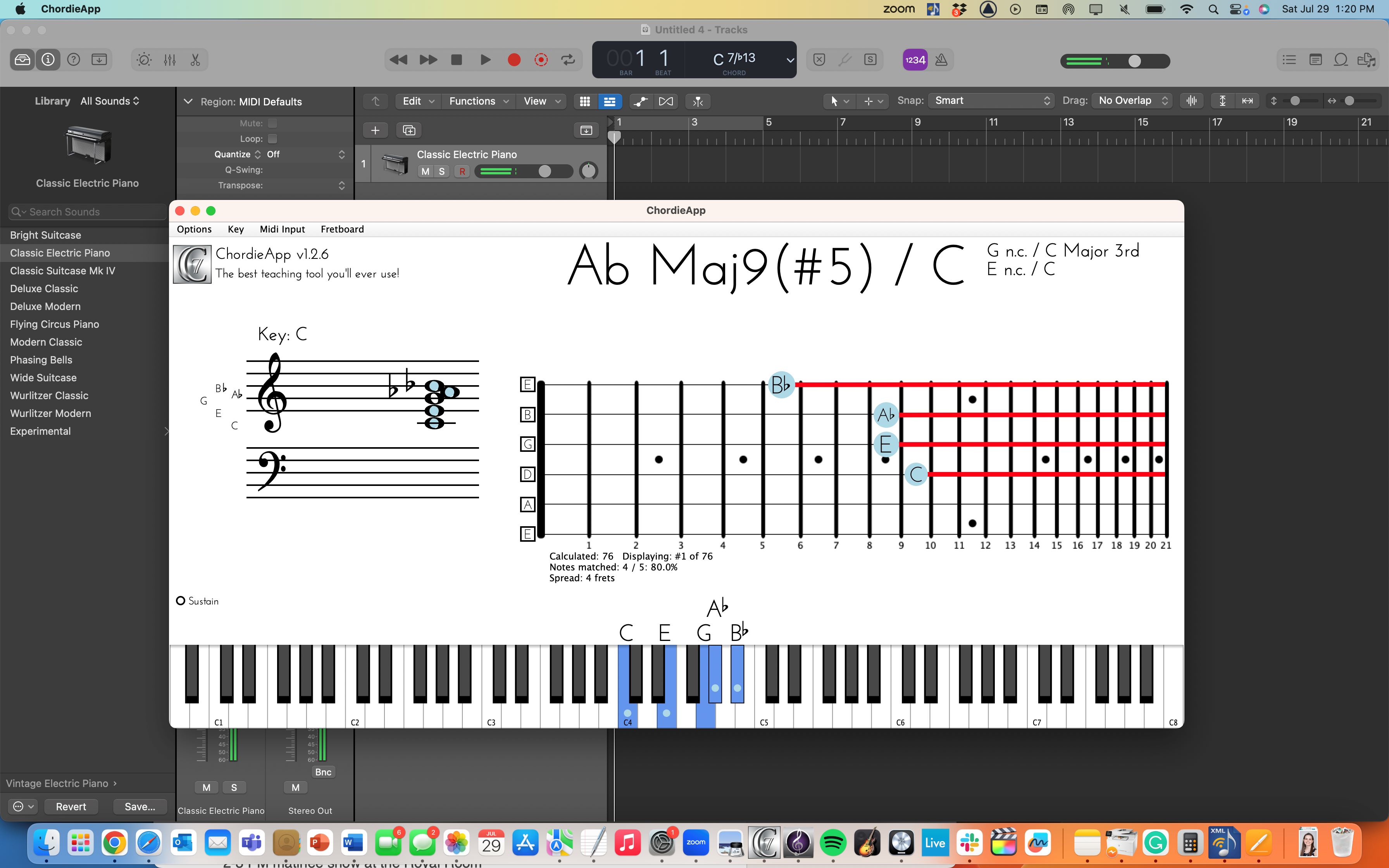
Concluding Thoughts:
The pedagogical benefits of combining visual reference points from the Chordie App with the screen share function of video conferencing software are transformative for certain music instruction applications. By simplifying music notation and offering real-time visual cues, this dynamic duo enhances understanding and musical meaning-making opportunities. Moreover, the integration of visual references fosters collaborative learning, creating an engaging and immersive experience for students. As we continue to embrace technology's potential in music education, the Chordie App's synergy with screen sharing marks continued innovations in the possibilities of distance instruction.


